CM600
Preguntas frecuentes y solución de problemas |
Care and Maintenance (Cleaning Inside the Machine)
Cleaning Inside the Machine
If there are vertical lines or blank areas in the scanned image, lint or dust may have accumulated in the machine. The Lint may also attach to the surface of the feed rollers, preventing a mat to be loaded or unloaded correctly. Use a soft brush to clean it.
-
Turn off the machine and disconnect the power cord plug, and then disconnect the AC adapter plug from the DC power jack on the back of the machine.
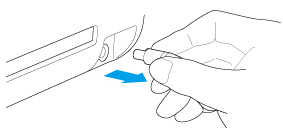
-
Open the cover on the front of the machine.
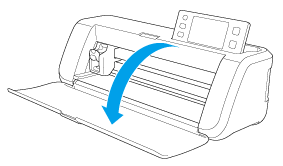
-
Remove the holder from the carriage.
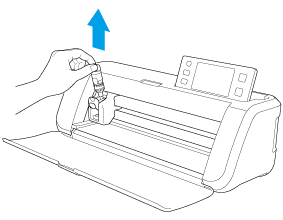
-
Use a commercially available brush to clean around the feed slot and the carriage.
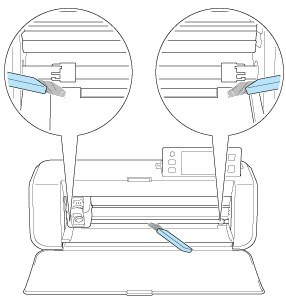
En el caso de que no haya obtenido una respuesta a su pregunta, compruebe las preguntas frecuentes adicionales.
En el caso de que necesite ayuda adicional, póngase en contacto con el servicio de atención al cliente de Brother:
Comentarios sobre el contenido
Con el fin de mejorar nuestro servicio de asistencia, facilite sus comentarios a continuación.
