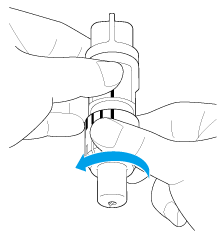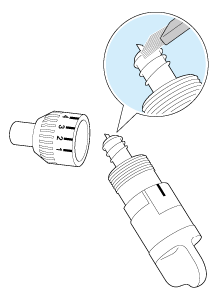CM600
Preguntas frecuentes y solución de problemas
Care and Maintenance (Cleaning the Holder)
If material cuttings, lint or dust accumulate in the holder, it may not operate correctly. Clean the holder after every use.
Twist off the holder cap to remove it.
Using a commercially available brush, clean off cuttings, lint and dust.
Specifically clean off lint and dust around the blade. If lint and dust accumulate between the blade and holder, the blade may no longer rotate or the cutting quality may become poor.
Attach the holder cap to the holder.
Preguntas frecuentes relacionadas
En el caso de que no haya obtenido una respuesta a su pregunta, compruebe las preguntas frecuentes adicionales.
¿Ha consultado los manuales?
En el caso de que necesite ayuda adicional, póngase en contacto con el servicio de atención al cliente de Brother:
Modelos relacionados CM260, CM300, CM600, CM700, CM840, CM900
Comentarios sobre el contenido
Con el fin de mejorar nuestro servicio de asistencia, facilite sus comentarios a continuación.
Configuración / Ajustes Mantenimiento Tapete Patrón / Crear / Editar Función de corte Función de dibujo Función de escaneado Otros Mensajes de error Pregunta general Pedrería Grabado en relieve Sello Laminado Pluma Caligrafía Otros Pregunta general Instrucciones / Solución de problemas Mensajes de error Máquina Accesorios CanvasWorkspace Pregunta general
Configuración de la máquina / Ajustes Ajustes de CanvasWorkspace Otros Limpieza Pregunta general Instrucciones Solución de problemas Pregunta general Instrucciones Solución de problemas Pregunta general Instrucciones Solución de problemas Solución de problemas Pregunta general Instrucciones Solución de problemas Instrucciones Solución de problemas Lista de mensajes de error Mensaje de error en la pantalla de la máquina Mensaje de error / Código (EXXXXX / NXXXXX) Mensaje de error / Código (ErrSxx / NoteSxx) Mensaje de error (Otros) Lista de mensajes de error Mensaje de error / Código (EXXXXX / NXXXXX) Mensaje de error / Código (ErrSxx / NoteSxx) Mensaje de error (Otros) Tapete Cuchilla / Soporte Hoja de soporte Patrón / Crear / Editar Función de escaneado Accesorios / Consumibles Otros Pregunta general Información general Instrucciones / Solución de problemas Información general Instrucciones / Solución de problemas Información general Instrucciones / Solución de problemas Instrucciones / Solución de problemas Instrucciones / Solución de problemas Hoja de soporte Cuchilla / Soporte Otros Pregunta general Instrucciones Solución de problemas Introducción / Instrucciones Introducción / Instrucciones Introducción / Instrucciones