CS10s
Preguntas frecuentes y solución de problemas |
How do I draw up the lower thread by hand? (For models equipped with the quick-set bobbin)
When you sew gathers or finish up the threads at the beginning of sewing, draw up the bobbin thread.
- Refer to "How do I thread my machine?" to thread the machine with the upper thread and thread the needle.
-
If the power of the machine is on, turn it off.

-
Raise the presser foot lever.
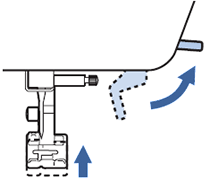
-
Open the bobbin cover.

-
Place the bobbin in the bobbin case so that the thread unwinds to the left.
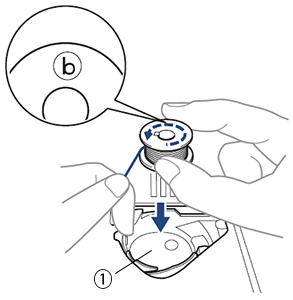
(1) Bobbin case -
Hold the end of the thread, push the bobbin down with your finger, and then pass the thread along the slit in the direction of the arrow as shown, and leave it there without cutting it.
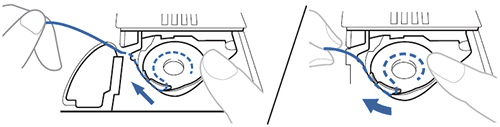
-
Lightly hold the end of the upper thread.
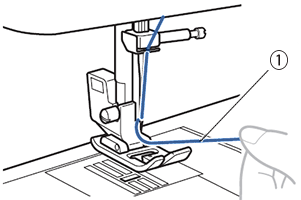
(1) Upper thread -
While holding the end of the upper thread, turn the handwheel toward you (counterclockwise) to lower and raise the needle to draw up the bobbin thread.
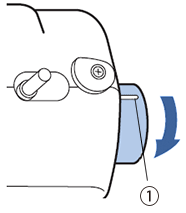
(1) Turn towards you one full turn until this mark points up to the highest position -
Pull on the upper thread to draw up the bobbin thread.
Next, pull out about 10 cm (4 inches) of both threads toward the back under the presser foot.
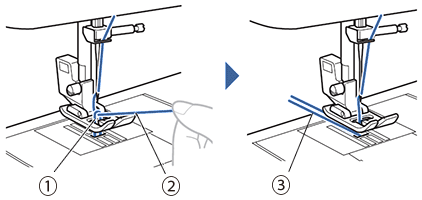
(1) Bobbin thread (2) Upper thread (3) Pull out about 10 cm (4 inches) -
Reattach the bobbin cover.
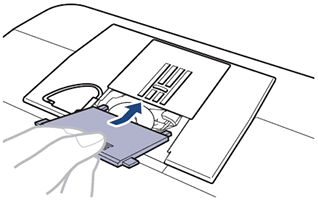
En el caso de que no haya obtenido una respuesta a su pregunta, compruebe las preguntas frecuentes adicionales.
En el caso de que necesite ayuda adicional, póngase en contacto con el servicio de atención al cliente de Brother:
Comentarios sobre el contenido
Con el fin de mejorar nuestro servicio de asistencia, facilite sus comentarios a continuación.
