DS-740D
Preguntas frecuentes y Solución de problemas |
Load Non-standard Size Document
- Make sure documents with ink or correction fluid are completely dry.
- Non-standard documents can include receipts, newspaper clippings, and photos.
- (DSmobile DS-740D/DSmobile DS-940DW) Confirm the Output Guide is closed.
-
Set the document you want to scan in the left corner of the Carrier Sheet and align the top of the document with the top left corner of the Carrier Sheet.
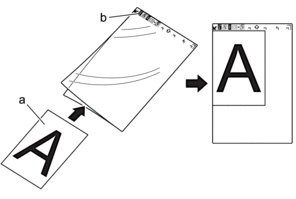
- Document is Face Up
- Carrier Sheet Header is Face Up
-
Set the Carrier Sheet, face up with the header first in the Feeder Slot and align the left edge of the Carrier Sheet with the Left Edge of the Feeder Slot.

If the receipt is longer than the Carrier Sheet, you can fold the receipt in two places so that it overlaps when you insert it into the Carrier Sheet.
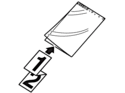
-
Slide the Document Guide until it touches the right side of the Carrier Sheet.
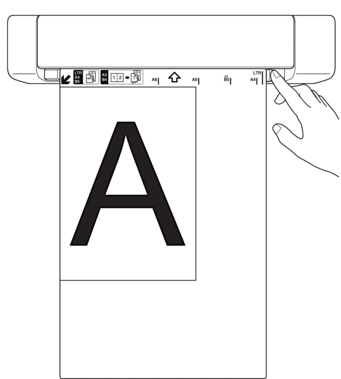
- Gently insert the Carrier Sheet until you feel its top edge touch the inside of the scanner.
En el caso de que no haya obtenido una respuesta a su pregunta, compruebe las preguntas frecuentes adicionales.
En el caso de que necesite ayuda adicional, póngase en contacto con el servicio de atención al cliente de Brother:
Comentarios sobre el contenido
Con el fin de mejorar nuestro servicio de asistencia, facilite sus comentarios a continuación.
