MFC-L6900DW(T)
Preguntas frecuentes y Solución de problemas
Scan to an Editable Text File (OCR) Using ControlCenter4 Home Mode (Windows)
Your machine can convert characters in a scanned document to text using optical character recognition (OCR) technology. You can edit this text using your preferred text-editing application.
NOTE: Illustrations shown below are from a representative product and operating system and may differ from your Brother machine and operating system.
Load your document.
Click the ControlCenter4 ) icon in the task tray, and then click Open .
Click the Scan tab.
Choose the Document Type .
Change the document's Scan Size , if needed.
Click (Scan) .
Click the left or right arrow buttons to preview each scanned page.
Crop the scanned image, if needed.
Click (OCR) .
The OCR dialog will appear. Configure the OCR settings, and click OK . The application you have chosen will open and display the converted text data.
Preguntas frecuentes relacionadas
En el caso de que no haya obtenido una respuesta a su pregunta, compruebe las preguntas frecuentes adicionales.
¿Ha consultado los manuales?
En el caso de que necesite ayuda adicional, póngase en contacto con el servicio de atención al cliente de Brother:
Modelos relacionados DCP-J1100DW, DCP-J572DW, DCP-L2510D, DCP-L2530DW, DCP-L2550DN, DCP-L3510CDW, DCP-L3550CDW, DCP-L5500DN, DCP-L6600DW, DCP-L8410CDW, MFC-J1300DW, MFC-J491DW, MFC-J497DW, MFC-J5330DW, MFC-J5730DW, MFC-J5930DW, MFC-J5945DW, MFC-J6530DW, MFC-J6930DW, MFC-J6935DW, MFC-J6945DW, MFC-J890DW, MFC-J895DW, MFC-L2710DW, MFC-L2730DW, MFC-L2750DW, MFC-L3710CW, MFC-L3750CDW, MFC-L3770CDW, MFC-L5700DN, MFC-L5750DW, MFC-L6800DW(T), MFC-L6900DW(T), MFC-L6950DW, MFC-L8690CDW, MFC-L8900CDW, MFC-L9570CDW(T)
Comentarios sobre el contenido
Con el fin de mejorar nuestro servicio de asistencia, facilite sus comentarios a continuación.
Mensajes de error Alimentación del papel / Atasco de papel Impresión Escaneado Copia Teléfono Fax Móvil Nube Otros Funciones avanzadas (para administradores) Linux Configuración de productos Controlador / software Ajustes de red Consumibles / Papel / Accesorios Limpieza Especificación Información acerca de la compatibilidad con el SO Preguntas frecuentes en vídeo
Configuración/Gestión Control de funciones Mejora de la seguridad Impresora Escáner / Herramienta de la tecla Escanear ("Scan") PC-FAX / Fax-módem Mensaje de error en la pantalla del equipo Mensaje de error en el monitor de estado Mensaje de error en el ordenador Mensaje de error en un dispositivo móvil Atasco de papel Problema de alimentación del papel Carga / Manipulación del papel No se puede imprimir (a través de la red) No se puede imprimir (a través de USB / Paralelo) No se puede imprimir (a través de un dispositivo móvil) Problema de calidad de impresión Problema de impresión general Imprimir desde un ordenador (Windows) Imprimir desde un ordenador (Macintosh) Imprimir desde un dispositivo móvil Ajustes / gestión de impresión Consejos para la impresión No se puede escanear (a través de la red) No se puede escanear (a través de USB / Paralelo) No se puede escanear (a través de un dispositivo móvil) Problema de escaneado general Escanear desde el equipo Escanear desde un dispositivo móvil Escanear desde un ordenador (Windows) Escanear desde un ordenador (Macintosh) Ajustes / gestión de escaneado Consejos para el proceso de escaneado Problema de calidad de copia Funcionamiento del proceso de copia Problema con el teléfono Funcionamiento del teléfono Ajustes del teléfono Configuración de red avanzada Problema de configuración de una red cableada Problema de configuración de una red inalámbrica Ajustes de red cableada Ajustes de una red inalámbrica Consejos para los ajustes de red No se puede enviar un fax No se puede recibir un fax Problema de calidad de fax Problema de fax general Funcionamiento del envío de faxes Funcionamiento de la recepción de faxes Funcionamiento del envío de faxes desde un ordenador (PC-Fax) Funcionamiento de la recepción de faxes con un ordenador (PC-Fax) Ajustes / gestión de fax Problema relativo al dispositivo iOS Brother iPrint&Scan / Mobile Connect (iOS) AirPrint (iOS) Problema relativo al dispositivo Android™ Brother iPrint&Scan / Mobile Connect (Android™) Brother Image Viewer (dispositivo Android™) Problema relativo al dispositivo Windows Phone Brother iPrint&Scan (dispositivo de Windows Phone) Brother Web Connect Problema relativo a Google Cloud Print™ Problema del equipo Configuración / ajustes del equipo Manipulación del papel Instalación de accesorios Preguntas frecuentes en vídeo Instalación de controladores / software Actualización de controladores / software / firmware de la máquina Desinstalación de controladores / software Ajustes de controlador / software Consejos para el controlador / software Consumibles Papel Accesorios Limpieza Especificación del producto Especificación del papel Compatibilidad con Windows Compatibilidad con Macintosh Vídeo de configuración
 (ControlCenter4) icon in the task tray, and then click Open.
(ControlCenter4) icon in the task tray, and then click Open.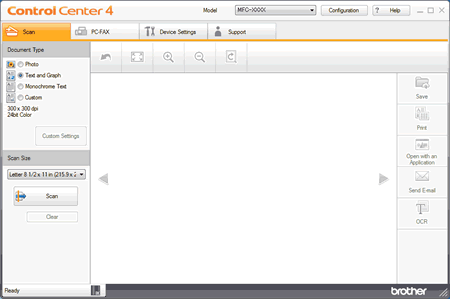
 (Scan).
(Scan). (OCR).
(OCR).