HL-L8260CDW
Preguntas frecuentes y Solución de problemas |
Configure the SNTP Protocol Using Web Based Management
Configure the SNTP protocol to synchronize the time the machine uses for authentication with the time kept by the SNTP time server.
- Start your web browser.
-
Type "http://machine's IP address" in your browser's address bar (where "machine's IP address" is the machine's IP address).
For example:
http://192.168.1.2You can see your machine's IP address in the Network menu on the control panel of your machine.
-
Type a password if you have set one, and then click
 .
. - Click Network.
- Click Protocol in the left navigation bar.
- Select SNTP check box to activate the settings.
- Click Submit.
- Restart your Brother machine to activate the configuration.
-
Next to the SNTP check box, click Advanced Settings and follow the instructions below:
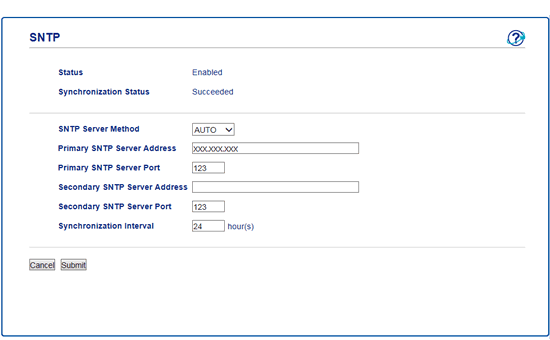
Option Description Status Displays whether the SNTP protocol is enabled or disabled. Synchronization Status Confirm the latest synchronization status. SNTP Server Method Select AUTO or STATIC. -
AUTO
If you have a DHCP server in your network, the SNTP server will obtain the address from that server automatically. -
STATIC
Type the address you want to use.
Primary SNTP Server Address
Secondary SNTP Server AddressType the server address (up to 64 characters).
The secondary SNTP server address is used as a backup to the primary SNTP server address. If the primary server is unavailable, the machine will contact the secondary SNTP server.Primary SNTP Server Port
Secondary SNTP Server PortType the port number (1-65535).
The secondary SNTP server port is used as a backup to the primary SNTP server port. If the primary port is unavailable, the machine will contact the secondary SNTP port.Synchronization Interval Type the number of hours between server synchronization attempts (1-168 hours). -
AUTO
- Click Submit.
En el caso de que no haya obtenido una respuesta a su pregunta, compruebe las preguntas frecuentes adicionales.
En el caso de que necesite ayuda adicional, póngase en contacto con el servicio de atención al cliente de Brother:
Comentarios sobre el contenido
Con el fin de mejorar nuestro servicio de asistencia, facilite sus comentarios a continuación.
