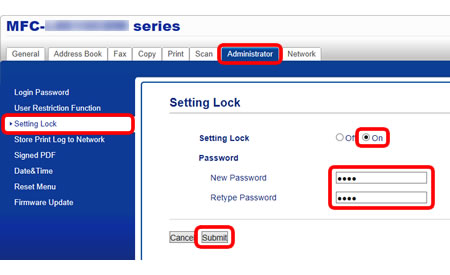HL-L8260CDW
Preguntas frecuentes y Solución de problemas
Restrict changing machine settings for users.
Use Setting Lock to prevent users from changing machine settings. When Setting Lock is set to On , only administrator can change the settings. The benefits for these actions are listed below.
You can set Setting Lock using Web Based Management or control panel on the machine. (The screens and setting sections may differ depending on the Brother machine being used.)
Access Web Based Management.> Click here to see how to access Web Based Management.
If you have previously set your own password, go to STEP3 .> Click here to how to change the password.
Administrator tab and select Setting Lock in the left navigation bar.On in Setting Lock section. Enter four-digit password and click Submit .
After completing the setting, logout and close the web browser.
Register the administrator password
> Click here to see how to set the Setting Lock password.
Turn Setting Lock on
> Click here to see how to turn Setting Lock on.
En el caso de que no haya obtenido una respuesta a su pregunta, compruebe las preguntas frecuentes adicionales.
¿Ha consultado los manuales?
En el caso de que necesite ayuda adicional, póngase en contacto con el servicio de atención al cliente de Brother:
Modelos relacionados DCP-L8410CDW, HL-L8260CDW, HL-L8360CDW, HL-L9310CDW(T), MFC-L2710DW, MFC-L2730DW, MFC-L2750DW, MFC-L8690CDW
Comentarios sobre el contenido
Con el fin de mejorar nuestro servicio de asistencia, facilite sus comentarios a continuación.
Mensajes de error Alimentación del papel / Atasco de papel Impresión Móvil Nube Otros Funciones avanzadas (para administradores) Linux Configuración de productos Controlador / software Ajustes de red Consumibles / Papel / Accesorios Limpieza Especificación Información acerca de la compatibilidad con el SO Preguntas frecuentes en vídeo
Configuración/Gestión Control de funciones Mejora de la seguridad Funciones útiles Impresora Mensaje de error en la pantalla del equipo Mensaje de error en el monitor de estado Mensaje de error en el ordenador Mensaje de error en un dispositivo móvil Atasco de papel Problema de alimentación del papel Carga / Manipulación del papel No se puede imprimir (a través de la red) No se puede imprimir (a través de USB / Paralelo) No se puede imprimir (a través de un dispositivo móvil) Problema de calidad de impresión Problema de impresión general Imprimir desde un ordenador (Windows) Imprimir desde un ordenador (Macintosh) Imprimir desde un dispositivo móvil Ajustes / gestión de impresión Consejos para la impresión Configuración de red avanzada Problema de configuración de una red cableada Problema de configuración de una red inalámbrica Ajustes de red cableada Ajustes de una red inalámbrica Consejos para los ajustes de red Problema relativo al dispositivo iOS Brother iPrint&Scan / Mobile Connect (iOS) AirPrint (iOS) Problema relativo al dispositivo Android™ Brother iPrint&Scan / Mobile Connect (Android™) Problema relativo al dispositivo Windows Phone Brother iPrint&Scan (dispositivo de Windows Phone) Problema relativo a Google Cloud Print™ Problema del equipo Configuración / ajustes del equipo Manipulación del papel Instalación de accesorios Preguntas frecuentes en vídeo Instalación de controladores / software Actualización de controladores / software / firmware de la máquina Desinstalación de controladores / software Ajustes de controlador / software Consejos para el controlador / software Consumibles Papel Accesorios Limpieza Especificación del producto Especificación del papel Compatibilidad con Windows Compatibilidad con Macintosh Vídeo de configuración