ADS-1700W
Preguntas frecuentes y Solución de problemas |
Replace the Pick Up Roller
Your machine is equipped with a scan counter that automatically counts how many times the machine has scanned. After approximately 100,000 scans, you may have to replace the Pick Up Roller.
- Open the Top Cover (1) and the Front Cover (2).

- Pinch the Pick Up Roller Cover (1) and then pull the cover up and remove.
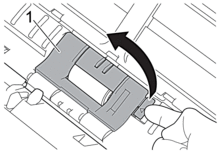
- Slide the Pick Up Roller(1) to the right edge.

- Pinch and pull the Pick Up Roller out of the machine.
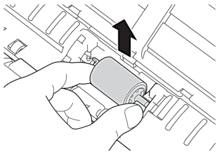
- Place a new Pick Up Roller into the machine.
 Confirm the left and right sides of the Pick Up Roller before attaching it.
Confirm the left and right sides of the Pick Up Roller before attaching it.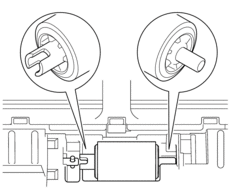
- Slide the Pick Up Roller(1) to the left edge while turning the Pick Up Roller.
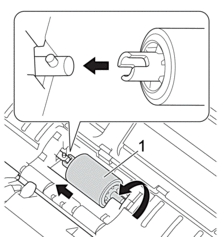
- Close the Pick Up Roller Cover.
- Close the Front Cover.
- Reset the Pick Up Roller Counter. See Related Information:Reset the Usage Counters.
Confirm the following:
- The Pick Up Roller Count value is 0.
En el caso de que no haya obtenido una respuesta a su pregunta, compruebe las preguntas frecuentes adicionales.
En el caso de que necesite ayuda adicional, póngase en contacto con el servicio de atención al cliente de Brother:
Comentarios sobre el contenido
Con el fin de mejorar nuestro servicio de asistencia, facilite sus comentarios a continuación.
