MFC-5840CN
Preguntas frecuentes y Solución de problemas |
I installed drivers from the bundled CD-ROM but I cannot print. (Mac OS X 10.5 - 10.8)
It's possible that you installed drivers from the incompatible CD-ROM with Mac OS X 10.5 or greater.
Uninstall the drivers and try the driver reinstallation following the steps below:
NOTE: Illustration shown below is from a representative operating system and may differ from your operating system.
- Click Apple Menu => System Preferences... (If you are using a USB cable, be sure to disconnect it.)
- Click Print & Fax or Print & Scan.
- Delete the driver and close Print & Fax or Print & Scan.
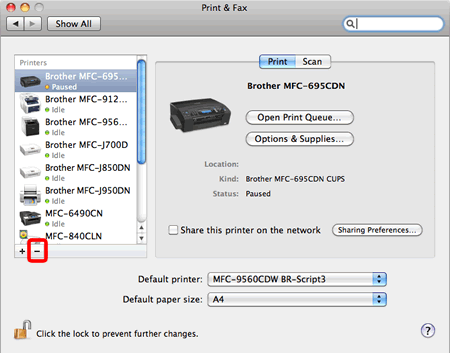
- Go to the Downloads section of this web site and install the latest printer driver. The installation instructions are available in the Downloads section.
En el caso de que no haya obtenido una respuesta a su pregunta, compruebe las preguntas frecuentes adicionales.
En el caso de que necesite ayuda adicional, póngase en contacto con el servicio de atención al cliente de Brother:
Modelos relacionados
DCP-110C, DCP-115C, DCP-117C, DCP-120C, DCP-310CN, DCP-315CN, DCP-340CW, DCP-4020C, FAX-1820C, FAX-1840C, FAX-1940CN, FAX-2440C, MFC-210C, MFC-215C, MFC-3220C, MFC-3240C, MFC-3320CN, MFC-3340CN, MFC-3420C, MFC-3820CN, MFC-410CN, MFC-425CN, MFC-4820C, MFC-5440CN, MFC-580, MFC-5840CN, MFC-590, MFC-620CN, MFC-640CW, MFC-820CW, MFC-890
