HL-L2375DW
Preguntas frecuentes y Solución de problemas |
2-sided Disabled
Please check the following points to resolve the issue:
NOTE: Illustrations shown below are from a representative product and may differ from your Brother machine.
-
The back cover of the machine is not closed completely. Close the back cover of the machine until it locks to the closed position.
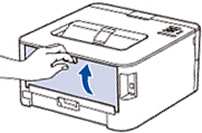
-
The 2-sided tray is not installed completely. Re-install the 2-sided tray firmly in the machine.
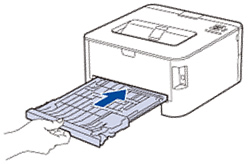
En el caso de que no haya obtenido una respuesta a su pregunta, compruebe las preguntas frecuentes adicionales.
En el caso de que necesite ayuda adicional, póngase en contacto con el servicio de atención al cliente de Brother:
Comentarios sobre el contenido
Con el fin de mejorar nuestro servicio de asistencia, facilite sus comentarios a continuación.
