MFC-9120CN
Preguntas frecuentes y Solución de problemas |
When I try to scan a document using ScanSoft™ PaperPort™ 11SE, I can not scan from the ADF (automatic document feeder) with WIA driver.
To solve the problem, follow the steps below:
- Start ScanSoft™ PaperPort™ 11SE and click Scan or Get Photo.
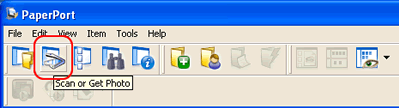
- Make sure that the WIA scanner driver is selected as "Scanner".

- Check Display scanner dialog box and then click Scan.
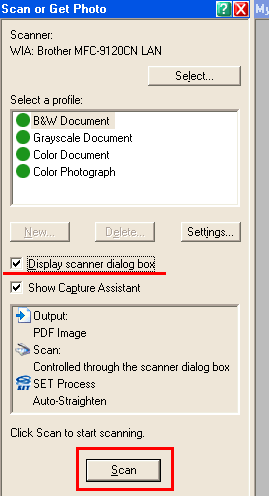
- When the scanner dialog box appears, choose Document Feeder.
- Click Scan to start scanning.
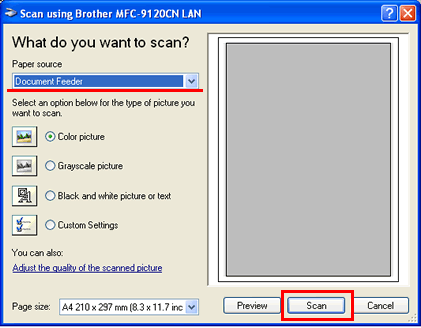
- The document will be scanned from the ADF.
En el caso de que no haya obtenido una respuesta a su pregunta, compruebe las preguntas frecuentes adicionales.
En el caso de que necesite ayuda adicional, póngase en contacto con el servicio de atención al cliente de Brother:
Modelos relacionados
DCP-560CN, DCP-6690CW, DCP-7040, DCP-7045N, DCP-8070D, DCP-8085DN, DCP-9010CN, DCP-9040CN, DCP-9042CDN, DCP-9045CDN, DCP-J715W, MFC-260C, MFC-290C, MFC-295CN, MFC-465CN, MFC-490CW, MFC-5490CN, MFC-5890CN, MFC-5895CW, MFC-6490CW, MFC-680CN, MFC-6890CDW, MFC-7320, MFC-7440N, MFC-7840W, MFC-790CW, MFC-795CW, MFC-8370DN, MFC-885CW, MFC-8880DN, MFC-8890DW, MFC-9120CN, MFC-9320CW, MFC-9440CN, MFC-9450CDN, MFC-9840CDW, MFC-990CW, MFC-J410, MFC-J415W, MFC-J615W
Comentarios sobre el contenido
Con el fin de mejorar nuestro servicio de asistencia, facilite sus comentarios a continuación.
