HL-4070CDW
Preguntas frecuentes y Solución de problemas |
Printouts have wrinkles.
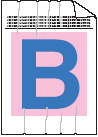
Please check the following points:
-
Change to a recommended type of paper.
-
Make sure that the media type setting in the driver matches the type of paper you are using.
To see what kind of media type you can use, click here -
Open the back cover and make sure that the two grey levers, one on the left-hand side and one on the right-hand side, are the same position.

If you are using the envelope and it creases, pull down the two grey levers to envelope position. When you have finished printing, open the back cover and reset the two grey levers back to the original position.

-
Make sure that the back cover is closed properly.
-
Make sure that the drum unit is installed properly.
-
Replace the fuser unit. Call Brother Customer Service.
En el caso de que no haya obtenido una respuesta a su pregunta, compruebe las preguntas frecuentes adicionales.
En el caso de que necesite ayuda adicional, póngase en contacto con el servicio de atención al cliente de Brother:
Comentarios sobre el contenido
Con el fin de mejorar nuestro servicio de asistencia, facilite sus comentarios a continuación.
