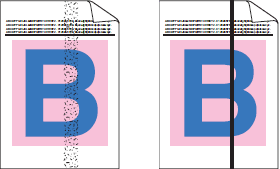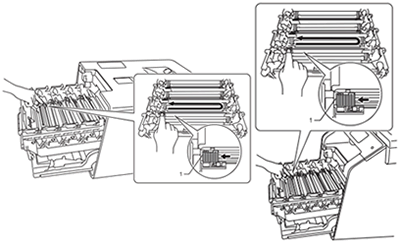MFC-L8650CDW
 |
Preguntas frecuentes y Solución de problemas |
Colored streaks or bands down the page
En el caso de que no haya obtenido una respuesta a su pregunta, compruebe las preguntas frecuentes adicionales.
¿Ha consultado los manuales?
En el caso de que necesite ayuda adicional, póngase en contacto con el servicio de atención al cliente de Brother:
Modelos relacionados
DCP-L8400CDN, MFC-L8650CDW, MFC-L8850CDW, MFC-L9550CDW(T)
Comentarios sobre el contenido
Con el fin de mejorar nuestro servicio de asistencia, facilite sus comentarios a continuación.