VC-500W
Ofte stillede spørgsmål og fejlfinding |
How do I cut the printed paper?
Cutting the paper manually (Windows/Mac/Mobile)
Cutting the paper automatically (Mobile Only)
Cutting the paper manually (Windows/Mac/Mobile)
- When a print is completed, the Swipe-To-Cut panel lights will blink left to right.
-
Swipe your finger across the panel to cut the print.
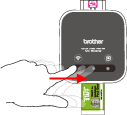
- The Swipe-To-Cut panel turns off when cutting is complete.
Cutting the paper automatically (Mobile Only)
Be sure to remove the printed paper if you print with Auto Full Cut. When previously printed paper remains in the print output slot, paper cannot be properly ejected.
Configuring settings using your mobile device:
In the application (Color Label Editor), select [Settings] - [Print Cut Mode] - [Auto Full Cut].
Feedback til indhold
Giv feedback herunder, så vi kan forbedre vores support.
