VR
Ofte stillede spørgsmål og fejlfinding |
Maintenance (Cleaning around the needle plate)
If lint and dust collect around the moving knife, the fixed knife or the thread retaining plate, the thread may not be cut correctly and the error message may appear, or various parts of the machine may be damaged. Make sure to clean around the needle plate once a month.
Use on offset screwdriver and the included cleaning brush.
-
Turn off the embroidery machine.
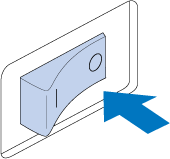
Unplug the power supply cord before cleaning the machine, otherwise injuries or an electric shock may occur.
-
With an offset screwdriver, loosen the screws, and then remove the needle plate.
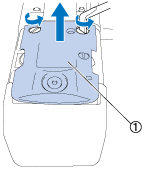

Needle plate -
Use the included cleaning brush to remove any lint and dust from the moving knife, the fixed knife, the thread retaining plate, and their surrounding areas.
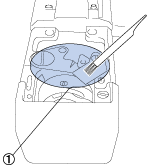

Remove all lint in this area -
After cleaning is finished, attach the needle plate in the opposite way that it was removed in step2.
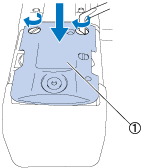

Needle plate
Feedback til indhold
Giv feedback herunder, så vi kan forbedre vores support.
