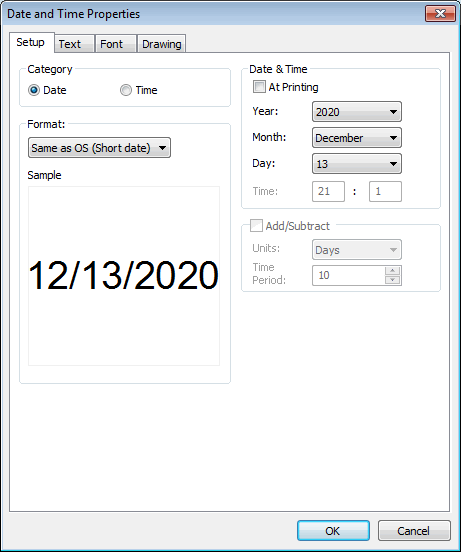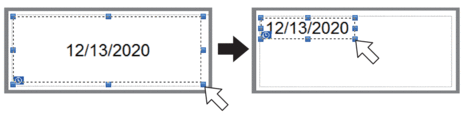RJ-3250WB
Ofte stillede spørgsmål og fejlfinding
Insert the Date and Time into a Label
In P-touch Editor, open the label layout you want to edit.
Click Insert > Date/Time in the P-touch Editor menu bar to display the Date and Time Properties dialog box.
Select the date format you want to use.
The date and time inserted into the label will be printed using the printer's default character size. Because the character size is determined by the size of the date and time object, adjust the object to the size you want in P-touch Editor before transferring the label layout to the printer.
Har du læst andre ofte stillede spørgsmål, hvis dit spørgsmål ikke blev besvaret?
Kontakt Brother Support, hvis du har brug for yderligere hjælp:
Feedback til indhold
Giv feedback herunder, så vi kan forbedre vores support.
Installation Maskinopsætning Forbinde til en computer Forbinde til en mobilenhed P-touch Editor (Windows) Udskrivning Netværk Software Maskine Operativsystem Vedligeholdelse Installation Avancerede funktioner (for administratorer) Netværk Software P-touch Editor (Windows) Fejlmeddelelser/LED-indikationer Forbinde til en computer Forbinde til en mobilenhed Udskrivning Afinstallation Maskine Operativsystem Installation Vedligeholdelse Specifikationer
Generelle opsætningsprocedurer USB-tilslutning Kablet LAN Trådløst LAN Wi-Fi Direct Bluetooth (computertilslutning) Bluetooth (tilslutning af mobil enhed) Wi-Fi Mobil apps Mobilapp-kompatibilitet Nummerering Stregkoder Layout Add-ins Skabeloner Udskrivning Anvende softwaren Database
Udskriftskvalitet/Udskriftsindstillinger Printerdriver Firmware P-touch Update Software Printer Setting Tool P-touch Transfer Manager (Windows) P-touch Library P-touch Transfer Express
BRAdmin Professional
AirPrint Nulstillingsprocedure Udskriv printerindstillinger Administrer din maskine over en webbrowser Printer Setting Tool Strømforsyning
Anvendelse
Mac Windows Linux Mobile enheder (Apple/Android osv.) Printerdriver P-touch Update Software P-touch Transfer Manager (Windows) P-touch Transfer Express
Netværksindstillinger Vedligeholdelse af maskine Udskriftskvalitet Medier Databaser Add-ins Stregkoder Funktioner Fejlmeddelelser på maskinens display LED-indikationer Fejlmeddelelser på computerskærmen Fejl under installation Kan ikke udskrive Wi-Fi
Bluetooth
Netværksindstillinger
Bluetooth Wi-Fi Kan ikke udskrive
Kan ikke udskrive Udskriftskvalitet/Udskriftsindstillinger
Layout Medier
Maskine Strømforsyning Anvendelse
Produkt Programmer Forbrugsstoffer og tilbehør
Printerdriver Software
Software
Sikkerhedsforbedring Maskine / Forbrugsstoffer / Andet Vedligeholdelse af maskine Forbindelse Software Windows
Linux
Mobilenheder (Apple/Android osv.)