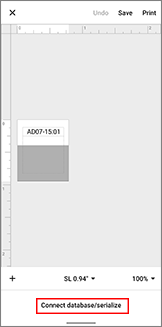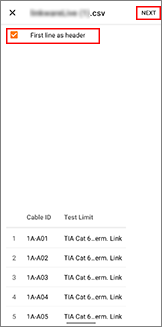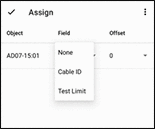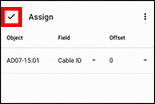PT-E560BT
 |
Ofte stillede spørgsmål og fejlfinding |
The data imported from a CSV file is not included on the printed label. (Pro Label Tool)
The screens may differ depending on your device.
Make sure you select the item from the [Field] drop-down list for each of the lines that you want to include on your printed label.
-
Tap [Connect database/serialize] in the edit screen.
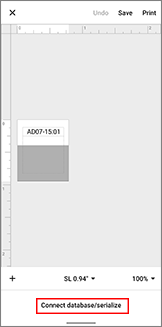
-
Select the CSV file you want to import.
-
If the first line of your CSV file is a header, select [First line as header], and then tap [Next].
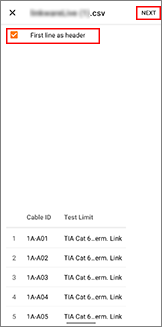
-
Select the item from the [Field] drop-down list for each of the lines that you want to include on your printed label.
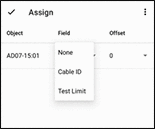
-
Tap the tick icon.
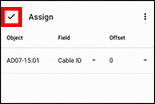
-
Tap [PRINT].
Har du læst andre ofte stillede spørgsmål, hvis dit spørgsmål ikke blev besvaret?
Kontakt Brother Support, hvis du har brug for yderligere hjælp:
Feedback til indhold
Giv feedback herunder, så vi kan forbedre vores support.