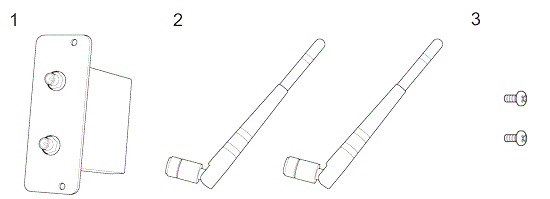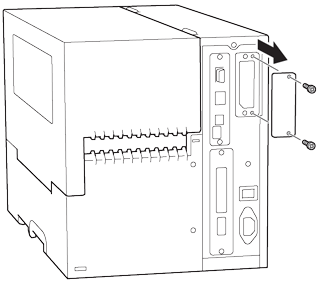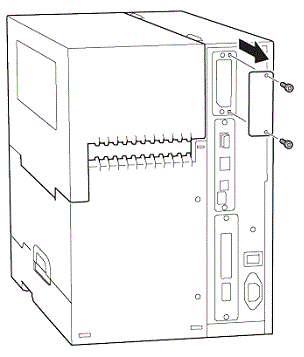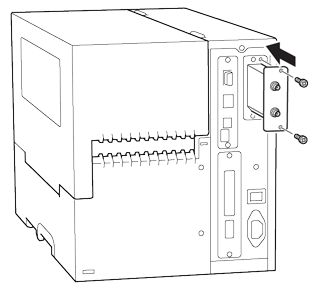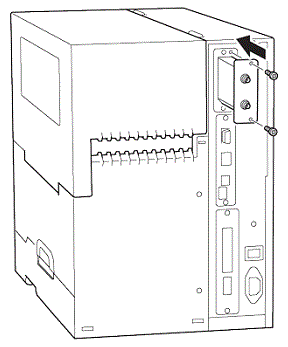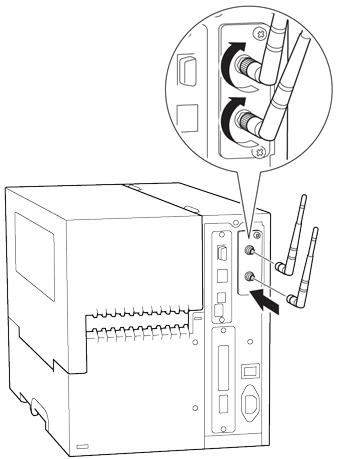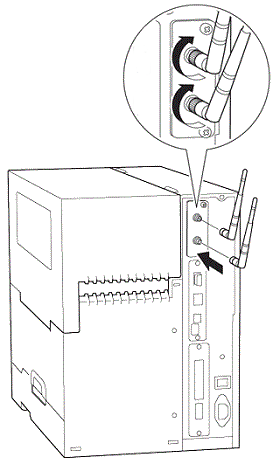TJ-4420TN
Ofte stillede spørgsmål og fejlfinding
How do I connect the printer via Bluetooth® /Wi-Fi®/wired network?
To use Bluetooth or Wi-Fi, an optional WLAN / BT Interface (PA-WB-001) is required.
For Wi-Fi connection:
Make sure both your wireless access point/router's and your printer's network settings are correctly set up. For more information, see the documentation provided with your wireless access point/router, or contact the router manufacturer, your system administrator, or Internet service provider.
For Mac user:
Install the optional WLAN / BT Interface PA-WB-001 (for Bluetooth/Wi-Fi connection)
Follow the steps below to attach the optional WLAN / BT Interface (PA-WB-001) before connecting to Bluetooth or Wi-Fi.
The optional (PA-WB-001) consists of the following items:
Remove the cover.
TJ-4420TN/4520TN/4620TN
TJ-4422TN/4522TN
Install the PA-WB-001.
TJ-4420TN/4520TN/4620TN
TJ-4422TN/4522TN
Install two antennas.
TJ-4420TN/4520TN/4620TN
TJ-4422TN/4522TN
Install the Windows driver via Bluetooth/Wi-Fi/wired network
For details on how to install the driver, refer to the following section in the FAQ "How to connect the printer to your computer ":
For Bluetooth connection: "Bluetooth® Connection (Windows)"
For Wi-Fi connection: "Wi-Fi® Network Connection (Windows)"
For wired network connection: "Wired Network Connection (Windows)"
Har du læst andre ofte stillede spørgsmål, hvis dit spørgsmål ikke blev besvaret?
Kontakt Brother Support, hvis du har brug for yderligere hjælp:
Feedback til indhold
Giv feedback herunder, så vi kan forbedre vores support.
Installation Maskinopsætning Forbinde til en computer Forbinde til en mobilenhed P-touch Editor (Windows) Udskrivning Netværk Software Maskine Operativsystem Vedligeholdelse Installation BPM (Brother Printer Management Tool) Software P-touch Editor (Windows) Fejlmeddelelser/LED-indikationer Forbinde til en computer Forbinde til en mobilenhed Udskrivning Afinstallation Maskine Operativsystem Installation BPM (Brother Printer Management Tool) Vedligeholdelse Specifikationer
Driver Software Rengøring Maskine / Forbrugsstoffer / Andet Vedligeholdelse af maskine Generelle opsætningsprocedurer USB-tilslutning Kablet LAN Trådløst LAN Bluetooth (computertilslutning) Bluetooth (tilslutning af mobil enhed) Wi-Fi Nummerering Stregkoder Layout Add-ins Udskrivning Anvende softwaren Database
Udskriftskvalitet/Udskriftsindstillinger Stregkoder
Printerdriver Firmware P-touch Transfer Manager (Windows) P-touch Transfer Express
BRAdmin Professional
BPM (Brother Printer Management Tool) Nulstillingsprocedure Udskriv printerindstillinger Administrer din maskine over en webbrowser Anvendelse
Mac Windows Printerdriver BRAdmin Professional
Netværksindstillinger Vedligeholdelse af maskine Udskriftskvalitet Medier Databaser Add-ins Stregkoder Funktioner Kan ikke udskrive
Fejl under installation Kan ikke udskrive Wi-Fi
Bluetooth
Netværksindstillinger
Bluetooth Wi-Fi Kan ikke udskrive Udskriftskvalitet/Udskriftsindstillinger
Layout Medier
Papir/Tape/Labelstop
Maskine Strømforsyning Nulstillingsprocedure
Anvendelse
Produkt Programmer Forbrugsstoffer og tilbehør
Printerdriver Software
Software
Funktioner Udskriftskvalitet Anvende softwaren LED-indikationer Fejlmeddelelser på computerskærmen Windows