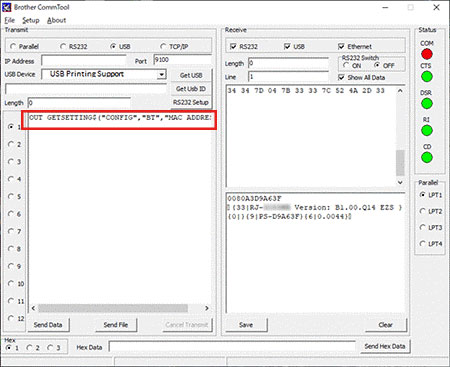TD-4650TNWB
 |
Ofte stillede spørgsmål og fejlfinding |
How to get Bluetooth MAC Address with the CommTool (for Windows)
You can download the CommTool from the [
Downloads] section of this website.
Follow the instructions below:
-
Connect the printer to the CommTool by using the connection method you want.
For more information, see the FAQ: "Using the CommTool".
-
Type OUT GETSETTING$("CONFIG","BT","MAC ADDRESS") and then press the Enter key.
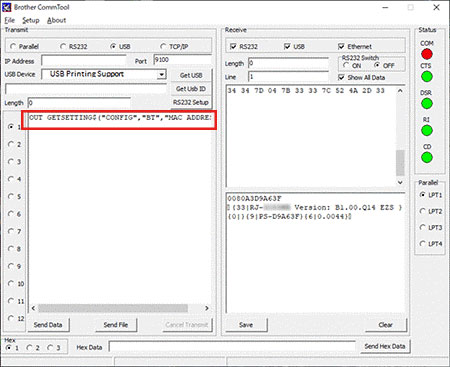
-
Click Send Data. Bluetooth MAC address will be returned.
Har du læst andre ofte stillede spørgsmål, hvis dit spørgsmål ikke blev besvaret?
Kontakt Brother Support, hvis du har brug for yderligere hjælp:
Feedback til indhold
Giv feedback herunder, så vi kan forbedre vores support.