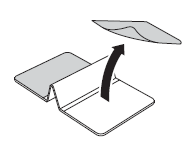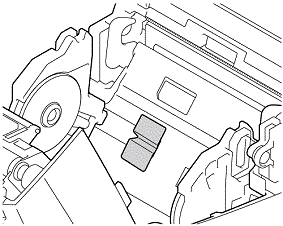RJ-3250WB
 |
Ofte stillede spørgsmål og fejlfinding |
How to use the Roll Holder Stop
The Roll Holder Stop prevents the Roll Guides from closing. It is ideal to reduce the distance needed to extend the Roll Guides to load the roll.
-
Remove the backing paper from the two locations on the Roll Holder Stop, as shown in the illustration.
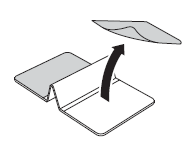
-
Extend the Roll Guides outward and attach the Roll Holder Stop to the innermost part of the groove.
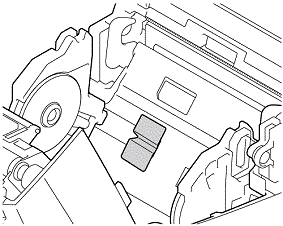
-
The Roll Holder Stop is compatible with the 76 mm (3 in.) roll width.
-
Attach the Roll Holder Stop with the Roll Guides extended outward.
-
The Roll Holder Stop can be attached to either side of the groove.
-
Attach the Roll Holder Stop to prevent surplus air from accumulating between the adhesive layer and the printer.
-
Clean the pasted part of the printer before attaching.
Har du læst andre ofte stillede spørgsmål, hvis dit spørgsmål ikke blev besvaret?
Kontakt Brother Support, hvis du har brug for yderligere hjælp:
Feedback til indhold
Giv feedback herunder, så vi kan forbedre vores support.