WD-350B
Ofte stillede spørgsmål og fejlfinding |
The image is not displayed on the full screen.
Is the Zoom Mode set to Reduce?
Press and hold the Brightness button for two seconds.
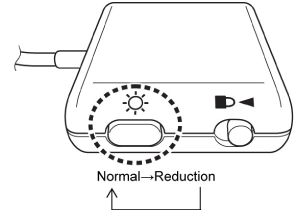
The Brightness button may be pressed to reduce the size of the image on the Head Display.
The following Zoom modes are available:
- Normal - the image is sized per the input signal
-
Reduce - the image is reduced in size to fit the Head Display screen;
this mode is useful if you are unable to clearly see details around the edges of the image in Normal mode
Pressing and holding the Brightness button will change the Zoom mode in the following order: Normal, Reduce, Normal...
The size change in Reduce mode is fixed percentages and cannot be changed by the user.
Feedback til indhold
Giv feedback herunder, så vi kan forbedre vores support.
