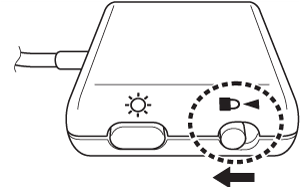WD-350B
Ofte stillede spørgsmål og fejlfinding |
How can I disable automatic rotation of the image?
The Head Display automatically adjusts the rotation of the image (for example, when switching the display from left- eyed viewing to right-eyed viewing) to ensure that its orientation is correct. If you wish to disable this function (e.g., while performing a task that involves frequently changing the orientation of your head), active the Key Lock function.
Key Lock switch
Slide the switch to the left to disable the power and brightness buttons to prevent unintended changes during operation. The key lock will also disable automatic rotation of the image.