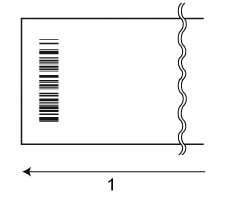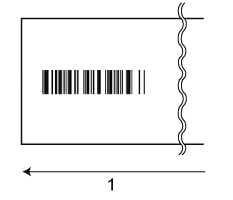TD-4550DNWB / 4550DNWB(FC)
 |
Ofte stillede spørgsmål og fejlfinding |
Printed barcodes cannot be read.
Try the following:
-
Print labels so that barcodes are placed in the direction as shown below:
-
Try to use another scanner.
-
Set [Print Speed] to a slower option. The print speed can be specified in the Printer Setting Tool.
Refer to the FAQ: "Using the Printer Setting Tool (for Windows)"
-
Adjust [Print Density]. The print density can be specified in the Printer Setting Tool.
Refer to the FAQ: "Using the Printer Setting Tool (for Windows)"
This printer is not designed exclusively for creating barcode labels. Always check that barcode labels can be read by the barcode reader.
Har du læst andre ofte stillede spørgsmål, hvis dit spørgsmål ikke blev besvaret?
Kontakt Brother Support, hvis du har brug for yderligere hjælp:
Feedback til indhold
Giv feedback herunder, så vi kan forbedre vores support.