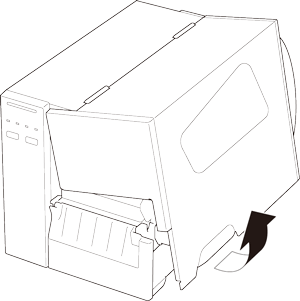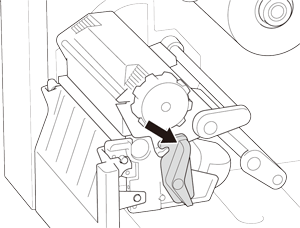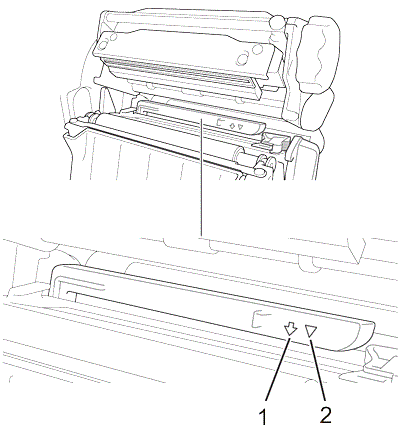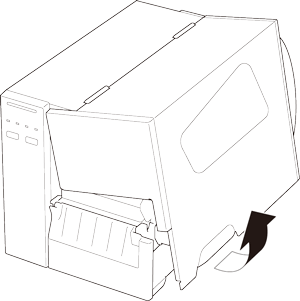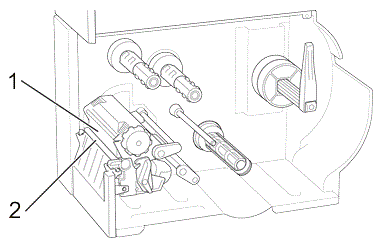TJ-4021TN
 |
Ofte stillede spørgsmål og fejlfinding |
How do I clean / maintain my printer?
> Clean the Sensors
> Clean the Tear Bar/ Peel Bar
> Clean the Exterior/ Interior
Clean the Sensors
-
Turn off the printer.
-
Open the Media Cover.
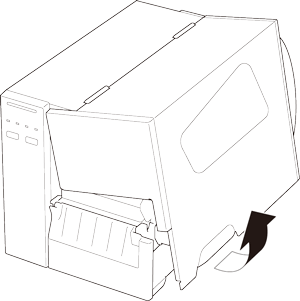
-
Push the Print Head Release Lever to open the Print Head.
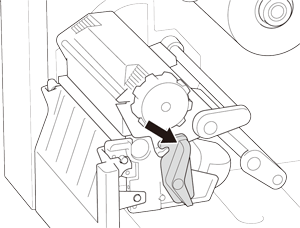
-
Use compressed air or vacuum to clean the Black Mark Sensor and Gap Sensor.
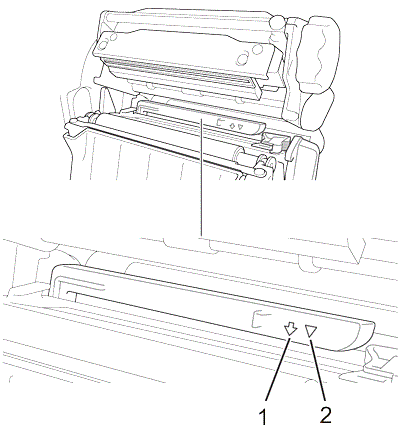
1. Black Mark Sensor
2. Gap Sensor
We recommend cleaning the sensors once per month.
Clean the Tear Bar/ Peel Bar
-
Turn off the printer.
-
Open the Media Cover.
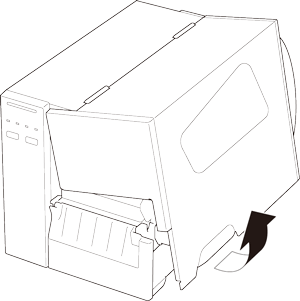
-
Wipe the Tear Bar and the Peel Bar with a lint-free cloth dipped in isopropyl alcohol or ethanol, as needed.
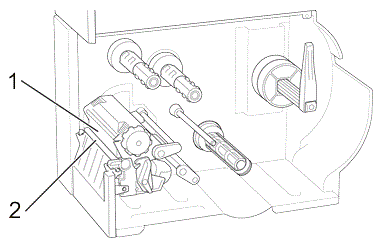
1. Tear Bar
2. Peel Bar
Clean the Exterior/ Interior
Exterior: Wipe with a lint-free cloth dipped in water, as needed.
Interior: Use a brush or vacuum, as needed.
Relaterede ofte stillede spørgsmål
Har du læst andre ofte stillede spørgsmål, hvis dit spørgsmål ikke blev besvaret?
Kontakt Brother Support, hvis du har brug for yderligere hjælp:
Feedback til indhold
Giv feedback herunder, så vi kan forbedre vores support.