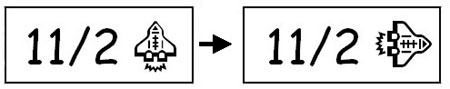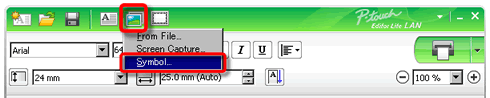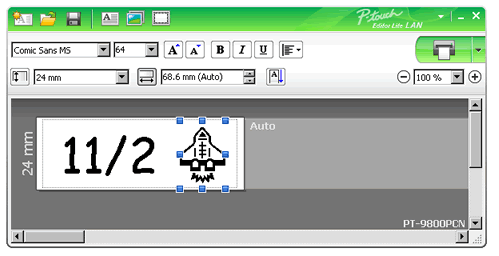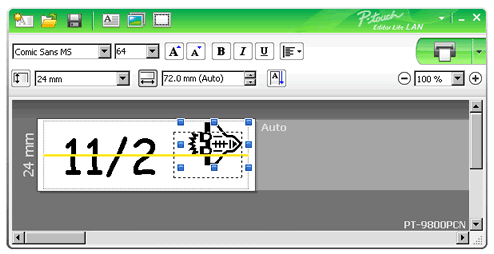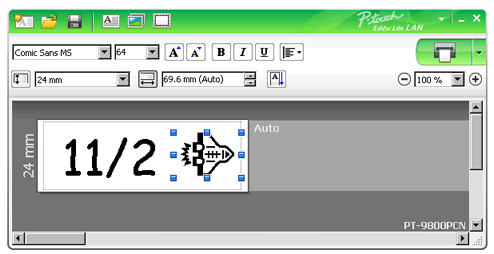QL-820NWB/820NWBc
 |
Ofte stillede spørgsmål og fejlfinding |
How do I rotate objects? (P-touch Editor Lite LAN)
Example:
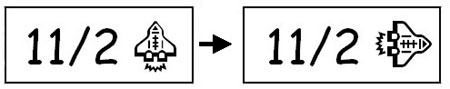
Do the following:
-
Start P-touch Editor Lite LAN.
-
Input some text and insert an object. (In this example, using a picture from the Symbol function.)
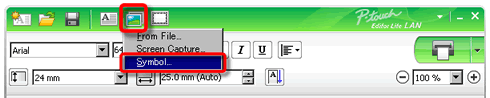
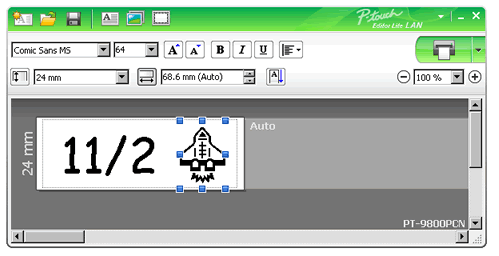
-
Select the object and right-click the mouse to choose [Rotate].
Rotate the object by 90°.

-
Adjust the object if needed.
A yellow guideline is displayed in the center of the object while it is being moved.
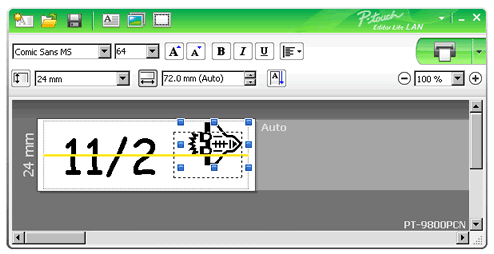
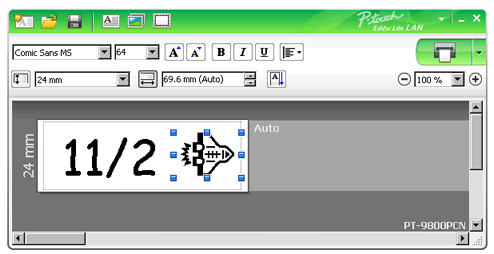
Har du læst andre ofte stillede spørgsmål, hvis dit spørgsmål ikke blev besvaret?
Kontakt Brother Support, hvis du har brug for yderligere hjælp:
Feedback til indhold
Giv feedback herunder, så vi kan forbedre vores support.