PT-E100
Ofte stillede spørgsmål og fejlfinding |
How do I print multiple lines and how many lines can I print?
To print multiple lines, do one of the following:
-
Enter the text for the first line, and then press the Enter key (
 ) for the second line.
) for the second line. -
Move the cursor to where the second line starts and press the Enter key (
 ).
).
The text for the second line will be displayed next to the return mark.
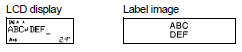
The number of text lines that can be printed depends on the width of the installed tape.
Refer to the following table:
| Tape Width |
Maximum number of lines that can be printed |
| 0.13" (3.5 mm) | 1 |
| 0.23" (6 mm) | 1 |
| 0.35" (9 mm) | 2 |
| 0.47" (12 mm) | 2 |
If you try to create two lines of text using 0.13" (3.5 mm) or 0.23" (6 mm) width tape, [Line Limit!] appears.
Feedback til indhold
Giv feedback herunder, så vi kan forbedre vores support.
