PT-D210
Ofte stillede spørgsmål og fejlfinding |
How do I print vertically?
To print vertically,
-
Press the [Font] key (
 /
/  ) and continue pressing the Cursor key (
) and continue pressing the Cursor key ( 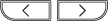 /
/  ) until [Style] is displayed.
) until [Style] is displayed. - Press the [OK] key.
- Press the Cursor key until [Vertical] is displayed.
- Press the [OK] key to apply the setting.
- Type the text.
Feedback til indhold
Giv feedback herunder, så vi kan forbedre vores support.
