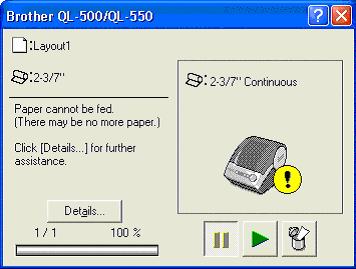QL-560
Ofte stillede spørgsmål og fejlfinding
The message "Paper cannot be fed. (There may be no more paper.)" is displayed on the print monitor screen.
This message is displayed at the beginning of printing when the continuous roll is not installed correctly. For example, the tape may have slipped from the roller.
Make sure that the DK roll is correctly installed.How do I install/change the label roll? ".
Press the [FEED ] button to feed the tape and then cut the leading edge of the tape.
Har du læst andre ofte stillede spørgsmål, hvis dit spørgsmål ikke blev besvaret?
Kontakt Brother Support, hvis du har brug for yderligere hjælp:
Feedback til indhold
Giv feedback herunder, så vi kan forbedre vores support.
Installation Maskinopsætning Forbinde til en computer P-touch Editor (Windows) P-touch Editor (Mac) Udskrivning Netværk Software Maskine Operativsystem Vedligeholdelse Installation Software P-touch Editor (Windows) P-touch Editor (Mac) Fejlmeddelelser/LED-indikationer Forbinde til en computer Udskrivning Afinstallation Maskine Operativsystem Installation Vedligeholdelse Specifikationer
Generelle opsætningsprocedurer USB-tilslutning Nummerering Stregkoder Layout Add-ins Skabeloner Udskrivning Anvende softwaren Address Book Database
Nummerering Stregkoder Layout Skabeloner Udskrivning Anvende softwaren Database
Udskriftskvalitet/Udskriftsindstillinger Layout Printerdriver Firmware Address Book (Windows) Nulstillingsprocedure Udskriv printerindstillinger Mac Windows Printerdriver P-touch Address Book P-touch Transfer Manager (Windows) P-touch Library Netværksindstillinger Vedligeholdelse af maskine Udskriftskvalitet Medier Databaser Add-ins Stregkoder Fejlmeddelelser Funktioner Kan ikke udskrive
Funktioner Kan ikke udskrive Udskriftskvalitet Fejlmeddelelser Databaser
Fejl under installation Kan ikke udskrive Netværksindstillinger
Kan ikke udskrive Udskriftskvalitet/Udskriftsindstillinger
Layout Papir/Tape/Labelstop
Maskine Nulstillingsprocedure
Anvendelse
Produkt Programmer Forbrugsstoffer og tilbehør
Printerdriver Software
Software
LED-indikationer Fejlmeddelelser på computerskærmen Vedligeholdelse af maskine Software Macintosh
Windows