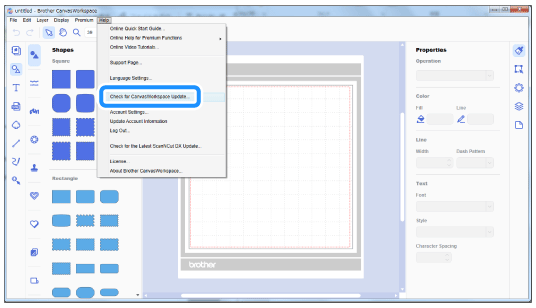SDX1000
Ofte stillede spørgsmål og fejlfinding
How can CanvasWorkspace be installed or updated?
When installing for the first time
Download the application from the download page, and then install it.
Click here
Download the program from the download page.
Double-click the downloaded program, and then follow the on-screen instructions.here
If your computer is connected to the Internet Check for CanvasWorkspace Update on the Help menu in CanvasWorkspace.
When updating, it is not necessary to uninstall the older version of CanvasWorkspace.
Har du læst andre ofte stillede spørgsmål, hvis dit spørgsmål ikke blev besvaret?
Kontakt Brother Support, hvis du har brug for yderligere hjælp:
Feedback til indhold
Giv feedback herunder, så vi kan forbedre vores support.
Opsætning / indstillinger Vedligeholdelse Måtte Mønster/opret/rediger Skærefunktion Scannerfunktion Trådløst netværk Andet Fejlmeddelelser Generelt spørgsmål Rhinsten Prægning Stempling Print-selv-klistermærke Folie Pen Paper Piercing Kalligrafi Rullefremfører Forbedret funktion til billedkalkering Andet Generelt spørgsmål Sådan gør du / Fejlfinding Fejlmeddelelser Maskine Tilbehør CanvasWorkspace Artspira Generelt spørgsmål
Fejlmeddelelser Generelt spørgsmål Fejlfinding Maskinopsætning / indstillinger Indstillinger for trådløst netværk Indstillinger for CanvasWorkspace Andet Rengøring Generelt spørgsmål Sådan gør du Fejlfinding Generelt spørgsmål Sådan gør du Fejlfinding Generelt spørgsmål Sådan gør du Fejlfinding Sådan gør du Fejlfinding Generelt spørgsmål Fejlfinding Sådan gør du Fejlfinding Liste over fejlmeddelelser Fejlmeddelelse på maskinens display Fejlmeddelelse/-kode (EXXXXX / NXXXXX) Fejlmeddelelse/-kode (ErrSxx / NoteSxx) Fejlmeddelelser (andre) Liste over fejlmeddelelser Fejlmeddelelse/-kode (EXXXXX / NXXXXX) Fejlmeddelelse/-kode (ErrSxx / NoteSxx) Fejlmeddelelser (andre) Måtte Kniv / holder Støtteark Mønster/opret/rediger Skærefunktion Tilbehør / Forbrugsvarer Andet Generelt spørgsmål Sådan gør du / Fejlfinding Sådan gør du / Fejlfinding Sådan gør du / Fejlfinding Sådan gør du / Fejlfinding Generelle oplysninger Sådan gør du / Fejlfinding Generelle oplysninger Sådan gør du / Fejlfinding Sådan gør du / Fejlfinding Generelle oplysninger Sådan gør du / Fejlfinding Generelle oplysninger Sådan gør du / Fejlfinding Sådan gør du / Fejlfinding Støtteark Kniv / holder Andet Generelt spørgsmål Sådan gør du Fejlfinding Introduktion / Sådan gør du Introduktion / Sådan gør du Introduktion / Sådan gør du