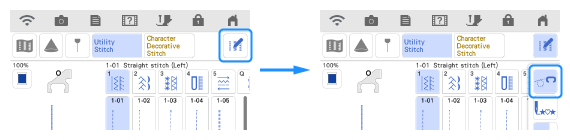Innov-is XP1
Ofte stillede spørgsmål og fejlfinding
Fabric does not feed through the machine.
Feed dogs are set in the down position because the free motion sewing mode is set..
Stitches are too close together.How do I adjust a stitch width or length?
Wrong presser foot was used.
Needle is turned, bent or the point is dull.How do I change the needle ?
Thread is entangled.
Zigzag foot J is slanted on a thick seam at the beginning of stitching.J to keep the presser foot level while sewing.Tips for sewing thick fabrics .
Relaterede ofte stillede spørgsmål
Har du læst andre ofte stillede spørgsmål, hvis dit spørgsmål ikke blev besvaret?
Kontakt Brother Support, hvis du har brug for yderligere hjælp:
Feedback til indhold
Giv feedback herunder, så vi kan forbedre vores support.
Sådan kommer du i gang Syning (brugssting) Syning (tegn-/dekorationssting) Brodering Betjening Sensorfunktion Scannerfunktion Tilbehør Vedligeholdelse One Point Advice Generelle oplysninger Andet Netværksindstillinger My Connection Syning (brugssting) Syning (tegn-/dekorationssting) Brodering Forberedelse Betjening Software Fejlmeddelelser Generelt problem Netværksindstillinger Vejledende videoer My Stitch Monitor My Design Snap Artspira
Introduktion / Sådan gør du (Ofte stillede spørgsmål på video) My Connection-indstillinger Fejlmeddelelser Generelt spørgsmål Fejlfinding Trædning af overtråd Spole (vinding/isætning) Trykfod Nål/tråd/stof Inden brodering Sådan bruger du (videovejledninger) Andet Trykfod Nål/tråd/stof Sytips Fodpedal Sådan bruger du (videovejledninger) Andet Nål/tråd/stof Sytips Broderimønstre Nål/tråd Stof/stabiliseringsmateriale Broderiramme Redigering af broderi Tips til brodering Sådan bruger du (videovejledninger) Grundlæggende betjening Hukommelsesfunktion Maskinens indstillinger Sådan bruger du (videovejledninger) Andet Kamerafunktion Tips til scanning Tilbehør Sådan bruger du (videovejledninger) Rengøring Smøring Vedligeholdelsesmeddelelse Sådan passer og vedligeholder du maskinen (videovejledninger) Forbrugsvarer One Point Advice Generelle oplysninger Tip til netværksindstillinger Andet Problemer under syning Syresultat Fodpedal Problemer under syning Syresultat Problemer under brodering Broderingsresultat Valg og redigering af mønster Broderidata Spole (vinding/isætning) Hukommelsesfunktion Maskinens indstillinger Layout & Editing Broderidata Fejlmeddelelse på maskinens display Generelt problem Indstillinger for trådløst netværk Sådan kommer du i gang (video) Betjening (video) Syning (video) Brodering (video) Ekstra trådfødder (video) Tilbehør til generel syning (video) Pleje og vedligeholdelse (video) Generelt spørgsmål Vejledende videoer Sådan gør du Fejlfinding Fejlmeddelelser Generelt spørgsmål Vejledende videoer Sådan gør du Fejlfinding Fejlmeddelelser
 , and then turn the handwheel to raise the feed dogs.
, and then turn the handwheel to raise the feed dogs. is not displayed on the screen, press
is not displayed on the screen, press  and then press
and then press  .
.