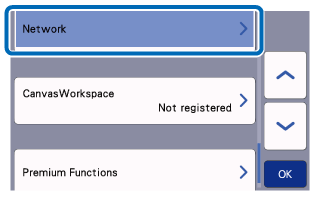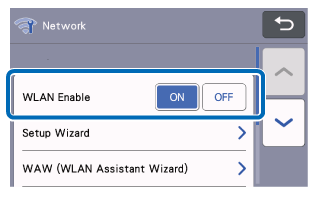SDX1250
 |
Ofte stillede spørgsmål og fejlfinding |
"Connection Fail : Err-01" appears on the LCD Display Screen. What does it mean?
The wireless network setting is not activated.
Follow the steps below to activate the wireless network.
-
Touch the  key in the home screen.
key in the home screen.
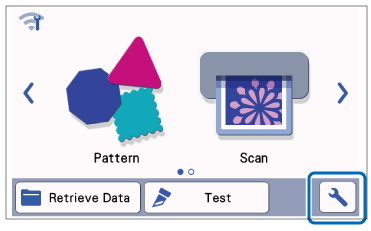
-
Touch
 until the Network appears on the screen, and then touch the Network key.
until the Network appears on the screen, and then touch the Network key.
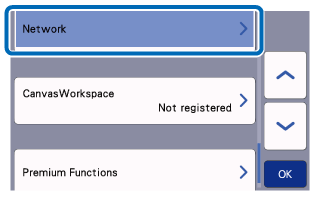
-
Select ON for WLAN Enable.
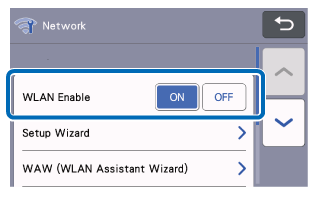
Relaterede ofte stillede spørgsmål
Har du læst andre ofte stillede spørgsmål, hvis dit spørgsmål ikke blev besvaret?
Kontakt Brother Support, hvis du har brug for yderligere hjælp:
Feedback til indhold
Giv feedback herunder, så vi kan forbedre vores support.
 key in the home screen.
key in the home screen.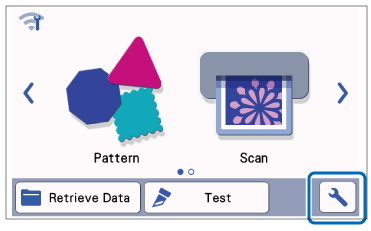
 until the Network appears on the screen, and then touch the Network key.
until the Network appears on the screen, and then touch the Network key.