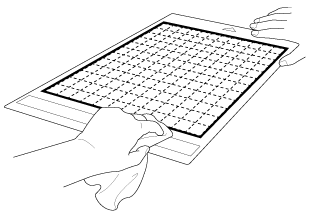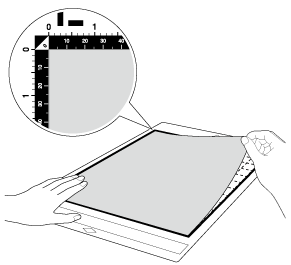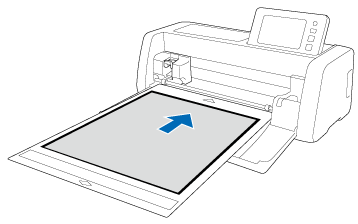SDX2250D
 |
Ofte stillede spørgsmål og fejlfinding |
"The mat cannot be recognized. The mat will unload." message appearing on the LCD. What does it mean?
Possible Causes (or Results)
| Case1 : |
The dotted marks on the part of the mat that is inserted are dirty. |
| Case2 : |
The dotted marks on the part of the mat that is inserted are hidden by material that was attached. |
| Case3 : |
The mat was inserted so that the side with the material attached is facing down. |
| Case4 : |
The mat was inserted in the wrong direction. |
| Case5 : |
The scanner glass is dirty. |
| Case6 : |
A mat designed specifically for this machine is not used. |
Solutions
----- Case1 -----
Clean the dotted marks on the mat and their surrounding area.
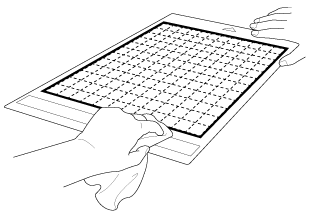
----- Case2 -----
Attach the material while keeping it within the adhesive area of the mat.
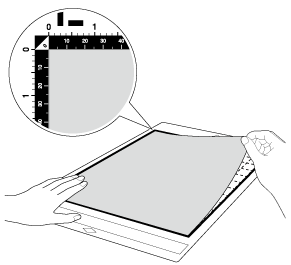
----- Case3 -----
Insert the mat so that the side with the material attached is facing up.
----- Case4 -----
Insert the mat in the correct direction.
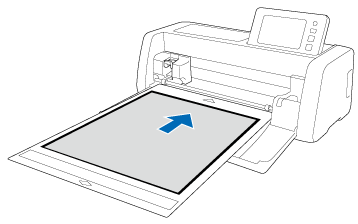
----- Case5 -----
Clean the scanner glass inside the machine.
For details, see Cleaning the scanner glass.
----- Case6 -----
Replace the mat with one designed specifically for this machine.
Har du læst andre ofte stillede spørgsmål, hvis dit spørgsmål ikke blev besvaret?
Kontakt Brother Support, hvis du har brug for yderligere hjælp:
Feedback til indhold
Giv feedback herunder, så vi kan forbedre vores support.