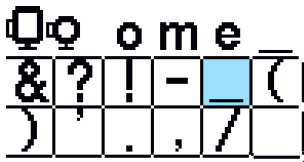Innov-is 1250
 |
Ofte stillede spørgsmål og fejlfinding |
How do I create a space between characters?
Har du læst andre ofte stillede spørgsmål, hvis dit spørgsmål ikke blev besvaret?
Kontakt Brother Support, hvis du har brug for yderligere hjælp:
Feedback til indhold
Giv feedback herunder, så vi kan forbedre vores support.
 key in the selection screen of built-in characters.
key in the selection screen of built-in characters. ,
, ,
,  ,
, )
) ,
, ,
, ,
, ) until you find
) until you find  key.
key. key.
key.