MFC-J4335DW(XL)
Ofte stillede spørgsmål og fejlfinding |
Load Documents on the Scanner Glass
Use the scanner glass to fax, copy, or scan one page at a time.

Document Sizes Supported
| Length: | Up to 297 mm |
| Width: | Up to 215.9 mm |
| Weight: | Up to 2 kg |
(ADF models)
To use the scanner glass, the ADF must be empty and the ADF document support must be closed.
- Lift the document cover.
- Place the document face down in the upper left corner of the scanner glass as shown in the illustration.
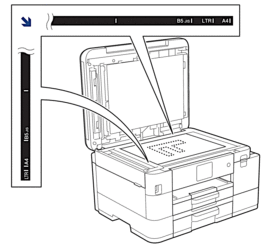
- Close the document cover.
- IMPORTANT
- If you are scanning a book or thick document, DO NOT forcefully close or press on the document cover.
Feedback til indhold
Giv feedback herunder, så vi kan forbedre vores support.
