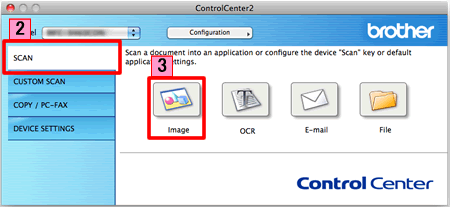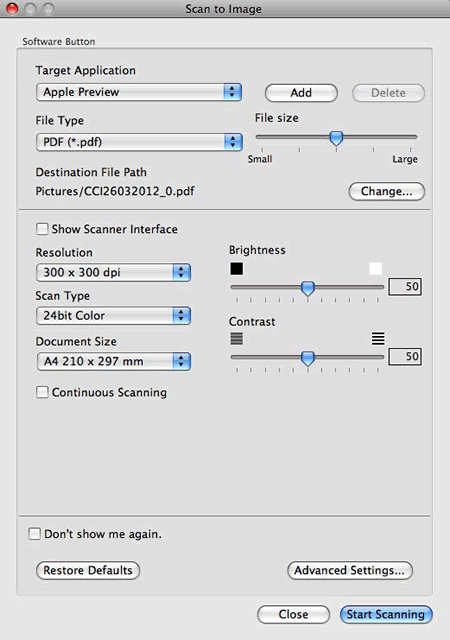MFC-J4410DW
Ofte stillede spørgsmål og fejlfinding
Scan a document and open the scanned image with a graphics application (For Macintosh)
You can scan a document directly into your graphics application for viewing and editing using ControlCenter2.
Load your document.
Click the Scan tab.
Click (Image) .
The Scan to Image dialog box will appear. You can configure the scan settings.
Click Start Scanning . Your default application will start and display the image.
Relaterede ofte stillede spørgsmål
Har du læst andre ofte stillede spørgsmål, hvis dit spørgsmål ikke blev besvaret?
Kontakt Brother Support, hvis du har brug for yderligere hjælp:
Feedback til indhold
Giv feedback herunder, så vi kan forbedre vores support.
Fejlmeddelelser Papirindføring / papirstop Udskriv Scan Kopier Telefon Fax Mobil Cloud Andre Avancerede funktioner (for administratorer) Linux Produktopsætning Driver / software Netværksindstillinger Forbrugsstoffer / papir / tilbehør Rengøring Specifikation OS-supportoplysninger Ofte stillede spørgsmål på video
Printer Scanner / Scan Key Tool PC-FAX / Fax-modem Sikkerhedsforbedring Fejlmeddelelse på maskinens display Fejlmeddelelse på statusmonitoren Fejlmeddelelse på computeren Fejlmeddelelse på mobil enhed Papirstop Problem med papirindføring Papirindlæsning / -håndtering Kan ikke udskrive (via netværk) Kan ikke udskrive (via USB / Parallel) Kan ikke udskrive (via mobil enhed) Problem med udskriftskvaliteten Problem med direkte udskrivning Generelt udskrivningsproblem Udskrivning fra computer (Windows) Udskrivning fra computer (Macintosh) Udskrivning fra mobil enhed Udskrivning direkte fra maskine Udskriftsindstillinger / -administration Tip til udskrivning Kan ikke scanne (via netværk) Kan ikke scanne (via USB / Parallel) Kan ikke scanne (via mobil enhed) Generelt scanningsproblem Scan fra maskine Scanning fra mobil enhed Scan fra computer (Windows) Scan fra computer (Macintosh) Scanningsindstillinger / -administration Tip til scanning Problem med kopieringskvaliteten Generelt kopieringsproblem Betjening ved kopiering Kopieringsindstillinger / -administration Telefonproblem Betjening af telefon Telefonindstillinger Avanceret netværk Problem med indstilling for netværksforbindelse med kabel Problem med indstilling for trådløst netværk Indstillinger for netværksforbindelse med kabel Indstillinger for trådløst netværk Tip til netværksindstillinger Kan ikke sende en fax Kan ikke modtage en fax Problem med faxkvaliteten Generelt faxproblem Betjening ved faxafsendelse Betjening ved faxmodtagelse Betjening ved faxafsendelse fra computer (PC-Fax) Betjening ved faxmodtagelse med computer (PC-Fax) Faxindstillinger / -administration Tip til fax Problem relateret til iOS-enhed Brother iPrint&Scan / Mobile Connect (iOS) AirPrint (iOS) Problem relateret til Android™-enhed Brother iPrint&Scan / Mobile Connect (Android™) Brother Image Viewer (Android™-enhed) Problem relateret til Windows-enhed Brother iPrint&Scan (Windows Phone-enhed) Problem relateret til Brother Web Connect Brother Web Connect Maskinproblemer Maskinopsætning / -indstillinger Papirhåndtering Installation af drivere / software Opdatering af drivere / software / firmware Afinstallation af drivere / software Indstillinger for driver / software Tip til driver / software Forbrugsstoffer Papir Rengøring Produktspecifikation Papirspecifikation Windows-support Macintosh-support Fejlfindingsvideo
 (Image).
(Image).