MFC-7860DW
Ofte stillede spørgsmål og fejlfinding |
After I installed Sun JavaVM, some applications will not work correctly.
Sometimes, after you install Sun JavaVM when MS JavaVM is also installed, some applications will not work correctly.
You can disable Sun JavaVM to use the MS JavaVM based application that works with your web browser.
(When you install Sun JavaVM, the Sun JavaVM settings are automatically switched on)
How to set Sun JavaVM off
-
Click 'Start' and then 'Setting' and select 'Control Panel'
(Depending on the Operating System you are using, the menu name and direction maybe slightly different.) -
Select 'Internet Properties'. Check off 'Java (Sun) in the 'Advanced' tab.
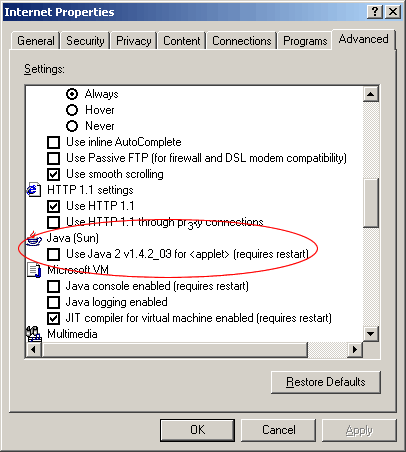
-
Click 'OK' and restart your computer.
Relaterede modeller
DCP-110C, DCP-115C, DCP-117C, DCP-120C, DCP-130C, DCP-135C, DCP-310CN, DCP-315CN, DCP-330C, DCP-340CW, DCP-540CN, DCP-7010, DCP-7010L, DCP-7025, DCP-750CW, DCP-8060, DCP-8065DN, DCP-9010CN, DCP-J525W, DCP-J725DW, DCP-J925DW, FAX-1840C, FAX-2920, HL-2030, HL-2035, HL-2040, HL-2070N, HL-5240, HL-5250DN, HL-5270DN, HL-5280DW, MFC-210C, MFC-215C, MFC-240C, MFC-3240C, MFC-3340CN, MFC-410CN, MFC-425CN, MFC-440CN, MFC-5840CN, MFC-5860CN, MFC-5890CN, MFC-5895CW, MFC-620CN, MFC-7225N, MFC-7420, MFC-7440N, MFC-7460DN, MFC-7820N, MFC-7840W, MFC-7860DW, MFC-820CW, MFC-845CW, MFC-8460N, MFC-8860DN, MFC-8870DW, MFC-9120CN, MFC-9320CW, MFC-9420CN, MFC-9460CDN, MFC-J430W, MFC-J5910DW, MFC-J625DW, MFC-J6510DW, MFC-J6710DW, MFC-J6910DW
