ADS-2100e
Ofte stillede spørgsmål og fejlfinding |
Service Call
If all the LEDs are blinking as shown in the illustration below, turn the machine off and then on by unplugging the machine from the AC power outlet (electrical socket) and then plugging the machine in again.
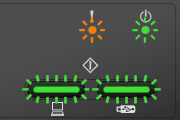
If the LEDs continue to display the error, your Brother machine needs service.
Please follow the steps below to identify the problem first, and then report the Error Code to your dealer or Brother Customer Service.
- Press Scan to PC and check which LED lights up and then press Scan to USB and check which LED lights up. The LED will right up as shown in the table below.
Error Code
When pressing the Scan to PC key
When pressing the Scan to USB key
0 x A7


0 x A9


0 x E6


- Make a note of error code referring to the table above, and report the code to your dealer or Brother Customer Service from Contact Us.
Feedback til indhold
Giv feedback herunder, så vi kan forbedre vores support.
