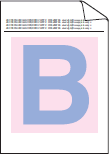DCP-L3517CDW
 |
Ofte stillede spørgsmål og fejlfinding |
Colors are light or faint on the whole page
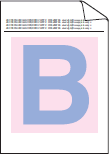
Check the following points to resolve the issue:
-
Use the machine's display (herein after called LCD) to perform calibration.
> Click here to see how to carry out calibration.
-
Adjust the copy density and contrast if you are copying.
-
Make sure Toner Save mode is off in the LCD or the printer driver.
-
Make sure the media type setting in the printer driver matches the type of paper you are using.
-
Shake all four toner cartridges gently.
-
Wipe the windows of all four LED heads with a dry, soft lint-free cloth.
> Click here to see how to clean the LED head.
Har du læst andre ofte stillede spørgsmål, hvis dit spørgsmål ikke blev besvaret?
Kontakt Brother Support, hvis du har brug for yderligere hjælp:
Feedback til indhold
Giv feedback herunder, så vi kan forbedre vores support.