MFC-9440CN
Ofte stillede spørgsmål og fejlfinding |
The image is ghosted.
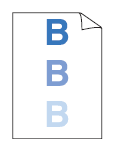
Please check the following points:
- Make sure that you use paper that meets our specifications.
For more information on the types of paper that can be used with your Brother product, please refer to the User's Guide for your machine or "What is the recommended paper?".
Rough-surfaced paper or thick paper may cause the problem.
- Make sure that you choose the proper media type in the printer driver or in the machine's Paper Type menu setting.
- The drum unit may be damaged. Put in a new drum unit.
Please refer to the instructions, "How do I replace the drum unit?"
- Make sure the two grey fuser levers are in the position A as shown in the illustration below.
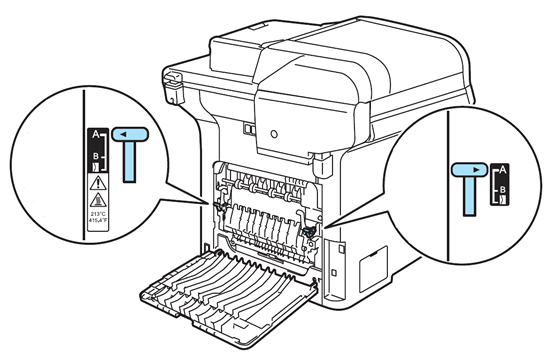
Feedback til indhold
Giv feedback herunder, så vi kan forbedre vores support.
