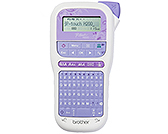PT-H200
FAQ & Fehlerbehebung |
Why does my machine display "No Frame OK?"?
Check the followings.
-
You tried to print with invalid Frame setting ON.
You cannot print on 3.5 mm / 0.13″ tape with any Frames.
Some Frames are only for use with 12 mm / 0.47″ tape.
Press the [OK] key ( ) to print with no Frame, or the [ESC] key (
) to print with no Frame, or the [ESC] key (  ) to cancel.
) to cancel.
-
You tried to use a tape cassette smaller than 12 mm / 0.47″ wide though you selected a frame which is only available for 12 mm / 0.47″ wide tape cassettes.
Press the [OK] key ( ) to print with no Frame, or the [ESC] key (
) to print with no Frame, or the [ESC] key (  ) to cancel.
) to cancel.
Rückmeldung zum Inhalt
Helfen Sie uns dabei, unseren Support zu verbessern und geben Sie uns unten Ihre Rückmeldung.