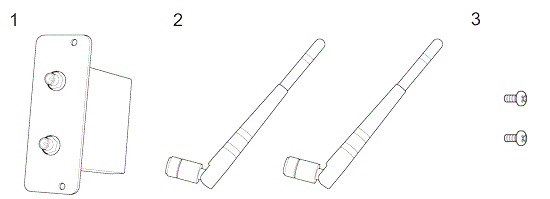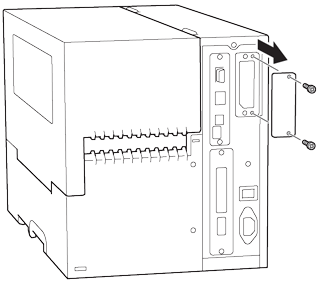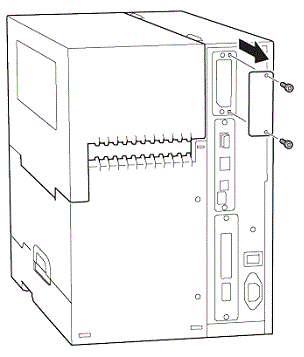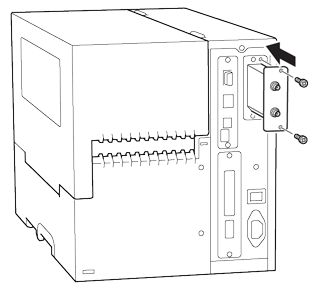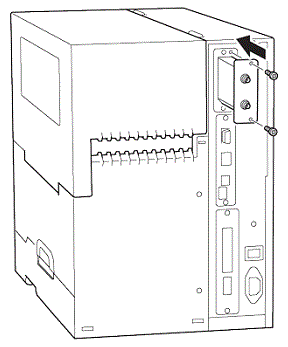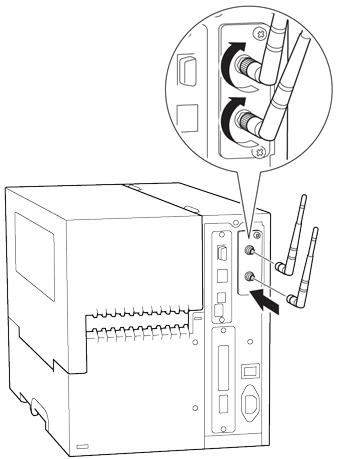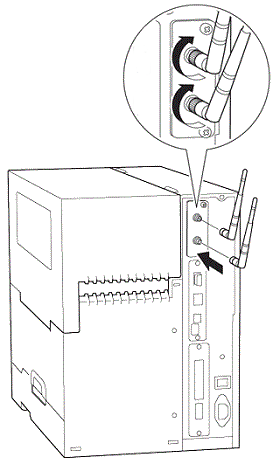TJ-4420TN
FAQ & Fehlerbehebung
How do I connect the printer via Bluetooth® /Wi-Fi®/wired network?
To use Bluetooth or Wi-Fi, an optional WLAN / BT Interface (PA-WB-001) is required.
For Wi-Fi connection:
Make sure both your wireless access point/router's and your printer's network settings are correctly set up. For more information, see the documentation provided with your wireless access point/router, or contact the router manufacturer, your system administrator, or Internet service provider.
For Mac user:
Install the optional WLAN / BT Interface PA-WB-001 (for Bluetooth/Wi-Fi connection)
Follow the steps below to attach the optional WLAN / BT Interface (PA-WB-001) before connecting to Bluetooth or Wi-Fi.
The optional (PA-WB-001) consists of the following items:
Remove the cover.
TJ-4420TN/4520TN/4620TN
TJ-4422TN/4522TN
Install the PA-WB-001.
TJ-4420TN/4520TN/4620TN
TJ-4422TN/4522TN
Install two antennas.
TJ-4420TN/4520TN/4620TN
TJ-4422TN/4522TN
Install the Windows driver via Bluetooth/Wi-Fi/wired network
For details on how to install the driver, refer to the following section in the FAQ "How to connect the printer to your computer ":
For Bluetooth connection: "Bluetooth® Connection (Windows)"
For Wi-Fi connection: "Wi-Fi® Network Connection (Windows)"
For wired network connection: "Wired Network Connection (Windows)"
Wenn Ihre Frage nicht beantwortet werden konnte, haben Sie andere FAQ geprüft?
Haben Sie in den Handbüchern nachgesehen?
Wenn Sie weitere Unterstützung benötigen, wenden Sie sich an den Brother-Kundendienst:
Relevante Modelle TJ-4420TN, TJ-4422TN, TJ-4520TN, TJ-4522TN
Rückmeldung zum Inhalt
Helfen Sie uns dabei, unseren Support zu verbessern und geben Sie uns unten Ihre Rückmeldung.
Installation Geräteeinstellung Verbindung zu einem Computer Verbindung zu einem mobilen Gerät P-touch Editor (Windows) Drucken Netzwerk Software Gerät Betriebssystem Wartung Installation BPM (Brother Printer Management Tool) Software P-touch Editor (Windows) Fehlermeldungen/LED Anzeigen Verbindung mit einem Computer Verbindung mit einem mobilen Gerät Drucken Deinstallation Gerät Betriebssystem Installation BPM (Brother Printer Management Tool) Wartung Spezifikationen
Treiber Software Reinigung Gerät/ Verbrauchsmaterial/ Anderes Gerätewartung Allgemeine Einstellungsschritte USB Drahtgebundenes Netzwerk Drahtloses Netzwerk Bluetooth (Computer Verbindung) Bluetooth (Mobilgerät Verbindung) Wi-Fi Nummerierung Barcodes Layout Add-ins Drucken Verwendung der Software Datenbank
Druckqualität / Druckeinstellungen Barcodes
Druckertreiber Firmware P-touch Transfer Manager (nur Windows) P-touch Transfer Express
BRAdmin Professional
BPM (Brother Printer Management Tool) Reset Vorgang Drucken der Geräteeinstellungen Verwalten Ihres Gerätes mit einem Webbrowser Operationen
Mac Windows Druckertreiber BRAdmin Professional
Netzwerkeinstellungen Gerätewartung Druckqualität Medien Datenbanken Add-ins Barcodes Operationen Kann nicht drucken
Installationsfehler Kann nicht drucken Wi-Fi
Bluetooth
Netzwerkeinstellungen
Bluetooth Wi-Fi Kann nicht drucken Druckqualität / Druckeinstellungen
Layout Medien
Papier/Band/Etiketten Stau
Gerät Spannungsversorgung Reset Vorgang
Operationen
Produkt Anwendung Verbrauchsmaterial & Zubehör
Druckertreiber Software
Software
Operationen Druckqualität Verwendung der Software LED Fehlercodes Fehlermeldungen auf Ihrem Computerbildschirm Windows