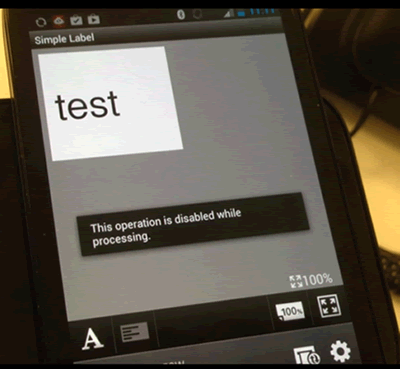PT-P900W/P900Wc
 |
FAQ & Fehlerbehebung |
I connected the P-touch and my Android™ device and tapped [Print] on the device, but I cannot print.
Please check the following:
-
Was the P-touch connected when you tapped [Print] on your device?
Turn the P-touch off and on again, and then tap [Print].
-
Is the tape cassette inserted into the P-touch?
Check that the tape cassette has been inserted correctly.
-
Is the P-touch turned on?
If the Auto Power Off Function is enabled, the P-touch may turn off automatically during the connection. Make sure that the P-touch is turned on.
-
Is the battery level enough?
If the battery level is low, the P-touch may not print. Check the battery level.
-
When pressing the print button, the message "This operation is disable while processing" is displayed?
Please wait a few seconds for the background processing to finish. Then press the print button again to print the label.
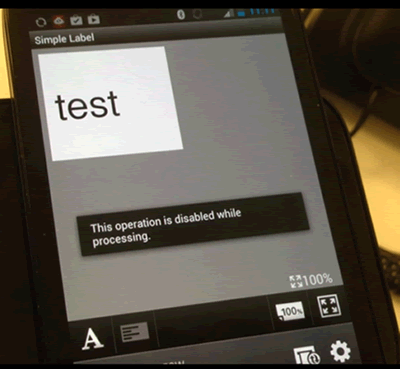
Wenn Ihre Frage nicht beantwortet werden konnte, haben Sie andere FAQ geprüft?
Haben Sie in den Handbüchern nachgesehen?
Wenn Sie weitere Unterstützung benötigen, wenden Sie sich an den Brother-Kundendienst:
Relevante Modelle
PT-P750W, PT-P900W/P900Wc, PT-P950NW
Rückmeldung zum Inhalt
Helfen Sie uns dabei, unseren Support zu verbessern und geben Sie uns unten Ihre Rückmeldung.