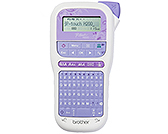PT-H200
FAQ & Fehlerbehebung |
How do I change such label designs as character font, size, width, style and underline/frame?
<Font>
-
Press the [Font] key (
 /
/  ).
). -
Press the [Cursor] key (
 ) to select the settings, and then press the [OK] key (
) to select the settings, and then press the [OK] key (  ).
).
<Size>
-
Press the [Size] key (
 /
/  ).
). -
Press the [Cursor] key (
 ) to select the settings, and then press the [OK] key (
) to select the settings, and then press the [OK] key (  ).
).
<Style>
-
Press the [Style] key (
 /
/  ).
). -
Press the [Cursor] key (
 ) to select the settings, and then press the [OK] key (
) to select the settings, and then press the [OK] key (  ).
).
<Width>
-
Press the [Menu] key (
 ).
). -
Press the [Cursor] key (
 ) to select [Width], and then press the [OK] key (
) to select [Width], and then press the [OK] key (  ).
). -
Press the [Cursor] key (
 ) to select the settings, and then press the [OK] key (
) to select the settings, and then press the [OK] key (  ).
).
<Underline, Frame>
-
Press the [Frame] key (
 /
/  /
/  ) to select the frame design.
) to select the frame design. -
Use the [Cursor] key (
 ) to select a frame, and then press the [OK] key (
) to select a frame, and then press the [OK] key (  ).
).
-
To cancel operations, press the [Escape] key (
 ).
). - The actual printed font size depends on the tape width, number of characters, and number of input lines. When characters reach a minimum size, the selected font defaults to a custom font based on the Helsinki style. This allows you to print labels using the smallest text possible on narrow or multi-line labels.
-
After pressing the [OK] key (
 ), “Accepted” is displayed for approximately one second.
), “Accepted” is displayed for approximately one second.