PT-E300
FAQ & Fehlerbehebung |
How do I set cut options and what features are they?
-
Press the Style key to display the Label menu.
-
Select "Cut Option" using the Up or Down arrow key, and then set the value by using the Left or Right arrow key.
-
Press the OK or Enter key to apply the settings.
* New settings are NOT applied if you do not press the OK or Enter key.
Large Margin
-
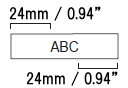
- Each label is printed, leaving a margin of 24 mm/0.94" on each end.
Small Margin
-
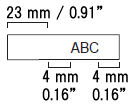
- A margin of 23 mm/0.91" is fed before printing each label. The printed label has a margin of 4 mm/0.16" before and after the text.
Chain
-
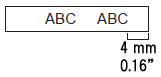
- Use this setting when printing several labels with minimum margins.
- A margin of 23 mm/0.91" is printed first, and then each label is printed, leaving a margin of 4 mm/0.16" before and after the text.
No Cut
-
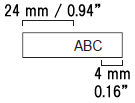
- Use this setting when printing Heat Shrink Tube.
- Pressing the Shift key and then the Preview key feeds the last printed label and cut it.
Rückmeldung zum Inhalt
Helfen Sie uns dabei, unseren Support zu verbessern und geben Sie uns unten Ihre Rückmeldung.
