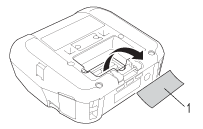RJ-4250WB
 |
FAQ & Fehlerbehebung |
Why doesn't my printer turn on when the Power button is pressed?
For RJ-4230B-L:
Make sure you have removed the insulation sheet (1). Remove it as shown in the illustration below. (First time only)
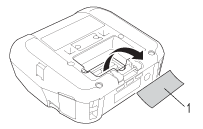
If the battery is running low, the power does not turn on.
For details about how to charge the battery, see "How to charge the rechargeable Li-ion battery".
Wenn Ihre Frage nicht beantwortet werden konnte, haben Sie andere FAQ geprüft?
Haben Sie in den Handbüchern nachgesehen?
Wenn Sie weitere Unterstützung benötigen, wenden Sie sich an den Brother-Kundendienst:
Relevante Modelle
RJ-4230B, RJ-4250WB
Rückmeldung zum Inhalt
Helfen Sie uns dabei, unseren Support zu verbessern und geben Sie uns unten Ihre Rückmeldung.