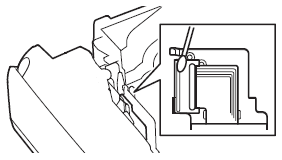PT-E550W
 |
FAQ & Fehlerbehebung |
The printed label contains blank horizontal lines.
A horizontal line can be a result of some dust or dirt attached to the surface of the print head.
Clean the print head as follows:
-
Always disconnect the AC adapter and remove the batteries before cleaning the P-touch.
-
Do not touch the print head directly with your bare hands.
-
Turn off the P-touch.
-
Disconnect the AC adapter and remove the batteries.
-
Remove the tape cassette
-
Clean the print head using a dry cotton swab to gently wipe up and down along the print head.
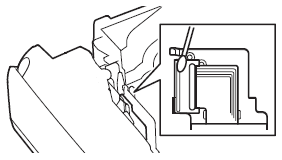
The print head can be cleaned more easily with the optional print head cleaning cassette (TZe-CL4).
Wenn Ihre Frage nicht beantwortet werden konnte, haben Sie andere FAQ geprüft?
Haben Sie in den Handbüchern nachgesehen?
Wenn Sie weitere Unterstützung benötigen, wenden Sie sich an den Brother-Kundendienst:
Relevante Modelle
PT-E500, PT-E550W, PT-H500
Rückmeldung zum Inhalt
Helfen Sie uns dabei, unseren Support zu verbessern und geben Sie uns unten Ihre Rückmeldung.