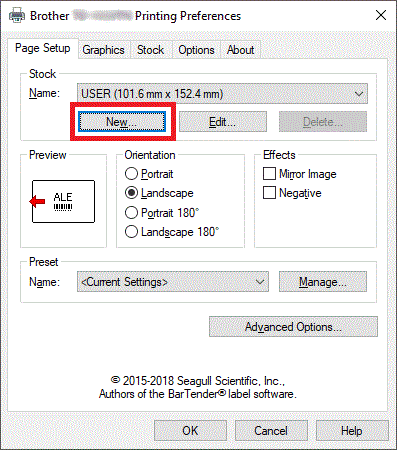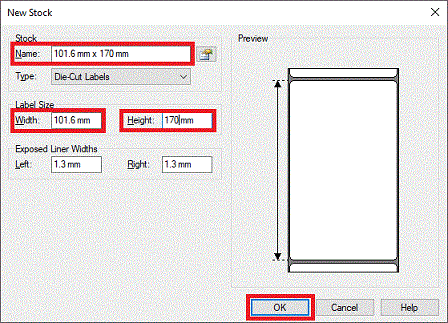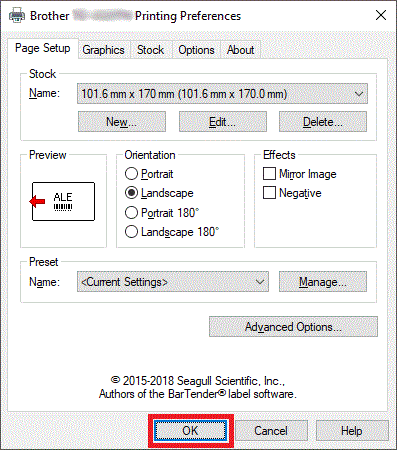TD-4520TN
 |
Nejčastější dotazy a pokyny pro odstraňování potíží |
How to add a new stock from the Seagull driver
Follow the procedure below:
-
Open the printer folder. (Refer to the FAQ: "How to open the Devices and Printers window")
-
Right-click the printer whose settings you want to change, and then select Printing Preferences.
-
Click the New button.
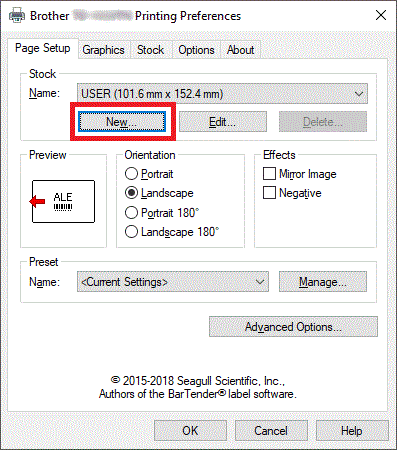
-
Enter "101.6 mm x 170 mm" in the Name filed, "101.6 mm" in the Width filed, and "170.0 mm" in the Height field. Click the OK button.
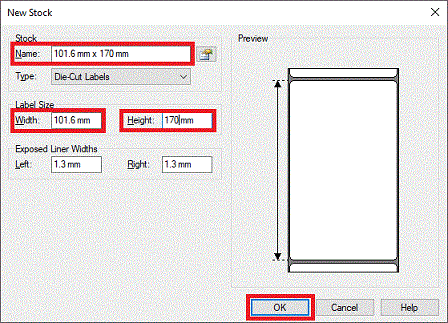
-
Click the OK button.
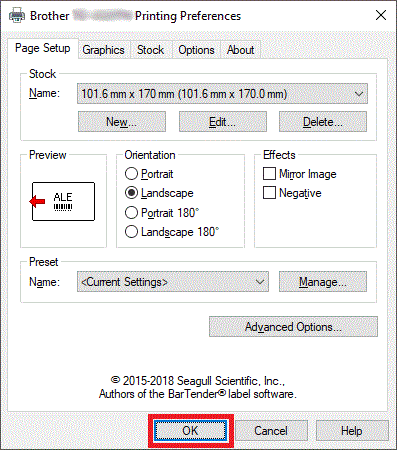
Pokud váš dotaz nebyl zodpovězen, prohlédli jste si další nejčastější dotazy?
Prohlédli jste si příručky?
Potřebujete-li další pomoc, kontaktujte zákaznický servis společnosti Brother:
Názory na obsah
Chcete-li nám pomoci vylepšit naši podporu, uveďte níže vaše názory.