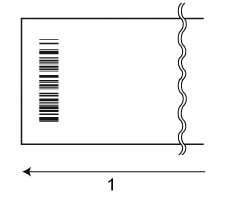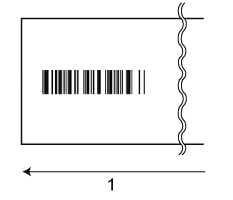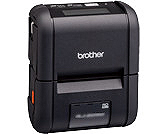RJ-2050
 |
Nejčastější dotazy a pokyny pro odstraňování potíží |
Printed barcodes cannot be read.
Try the following:
-
Print labels so that barcodes are placed in the direction as shown below:
-
Try to use another scanner.
-
Set [Print Speed] to a slower option. The print speed can be specified in the Printer Setting Tool.
Refer to the FAQ: "Using the Printer Setting Tool (for Windows)"
-
Adjust [Print Density]. The print density can be specified in the Printer Setting Tool.
Refer to the FAQ: "Using the Printer Setting Tool (for Windows)"
This printer is not designed exclusively for creating barcode labels. Always check that barcode labels can be read by the barcode reader.
Pokud váš dotaz nebyl zodpovězen, prohlédli jste si další nejčastější dotazy?
Prohlédli jste si příručky?
Potřebujete-li další pomoc, kontaktujte zákaznický servis společnosti Brother:
Názory na obsah
Chcete-li nám pomoci vylepšit naši podporu, uveďte níže vaše názory.