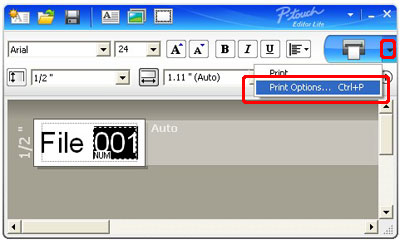QL-800
 |
Nejčastější dotazy a pokyny pro odstraňování potíží |
How to use the Numbering function (P-touch Editor Lite)
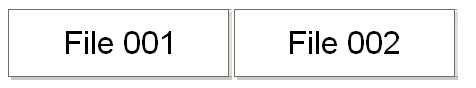
The numbering function is used to make labels with consecutive numbering.
-
Start P-touch Editor Lite.
-
Select the tape size and type "File 001" and select "001" which you want to configure numbering.
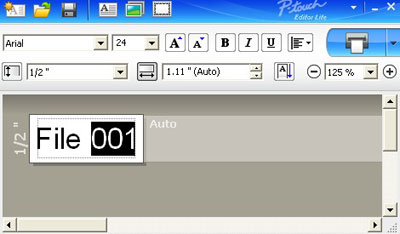
-
Click "Numbering" on the context menu.
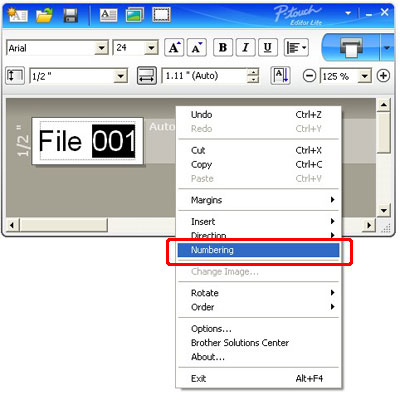
-
Click
 to the right of the "Print" button and click "Print Options".
to the right of the "Print" button and click "Print Options".
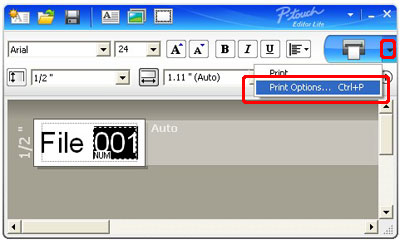
-
Check the "Numbering Box" and enter the number of labels being printed in the "Count" box.

-
Click "Print" button.
Pokud váš dotaz nebyl zodpovězen, prohlédli jste si další nejčastější dotazy?
Prohlédli jste si příručky?
Potřebujete-li další pomoc, kontaktujte zákaznický servis společnosti Brother:
Názory na obsah
Chcete-li nám pomoci vylepšit naši podporu, uveďte níže vaše názory.
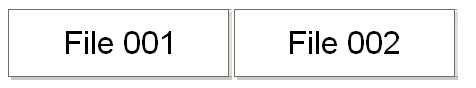
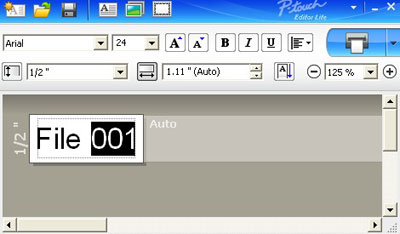
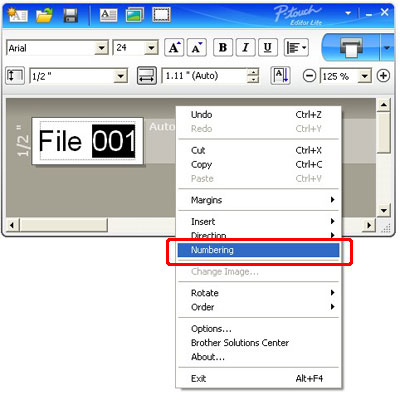
 to the right of the "Print" button and click "Print Options".
to the right of the "Print" button and click "Print Options".