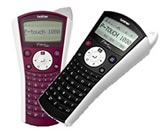PT-1090
Nejčastější dotazy a pokyny pro odstraňování potíží |
What can I do with the File function?
You can save your own labels into the memory of the machine. Up to nine labels can be saved and recalled for printing whenever required. You can also edit and overwrite the stored label with new text.
-
To save the label:
- Type the text.
-
Press
 .
. -
Continue pressing
 or press
or press  or
or  until [File] is displayed, and then press
until [File] is displayed, and then press  .
. -
Press
 or
or  until [Save] is displayed, and then press
until [Save] is displayed, and then press  .
. -
Choose the memory location that you want to store the label to (number 1-9), and then press
 .
.If you try to store a label to the number which already has a stored label, a message "Overwrite?" will appear. Press
 to save your new label or press
to save your new label or press  to cancel.
to cancel.
-
To print the stored label:
-
Press
 .
. -
Continue pressing
 or press
or press  or
or  until [File] is displayed, and then press
until [File] is displayed, and then press  .
. -
Press
 or
or  until [Print] is displayed, and then press
until [Print] is displayed, and then press  .
. -
Choose the label that you want to print by pressing
 or
or  , and then press
, and then press  .
.
-
Press
-
To edit the stored label:
-
Press
 .
. -
Continue pressing
 or press
or press  or
or  until [File] is displayed, and then press
until [File] is displayed, and then press  .
. -
Press
 or
or  until [Open] is displayed, and then press
until [Open] is displayed, and then press  .
. -
Choose the label that you want to edit by pressing
 or
or  , and then press
, and then press  .
.
-
Press
Názory na obsah
Chcete-li nám pomoci vylepšit naši podporu, uveďte níže vaše názory.